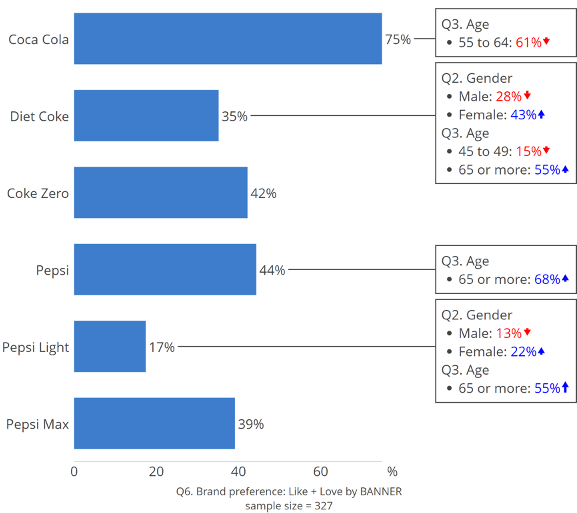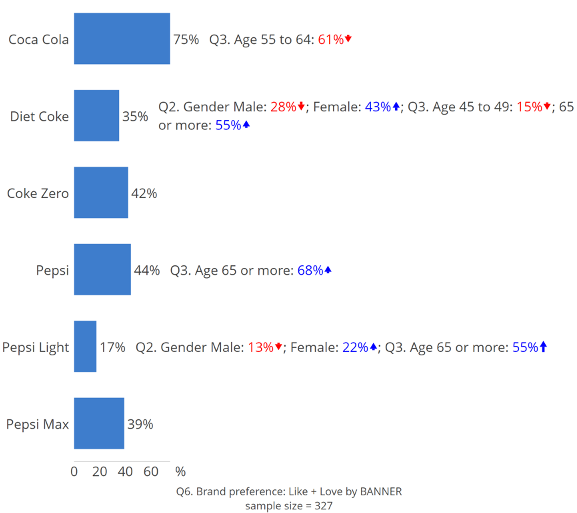Bar Chart with Skews
Charts the NET/SUM column of a table as bars, and additionally displays statistically significant cells from each row of the table (which corresponds to a bar), either as callouts, labels or tooltips to the right of the bars. When there is insufficient space to fit all callouts or labels, they are truncated and the full callout or label can be viewed as a tooltip.
A bar with skews chart is created via Visualization > Bar > Bar with Skews.
Examples
The table below is used as an input to the examples in this section. It is a crosstab of a Binary - Multi variable set with a banner.
An example of a bar with skews with significant differences shown as callouts:
An example of a bar with skews with significant differences shown as labels:
Options
Only the Object Inspector settings that are specific to bar with skews are listed below (settings in the Properties tab that apply to most types of output are not mentioned).
Inputs tab
DATA SOURCE
Table A table with cell statistical significance. The columns of the table need to be categories and not statistics, and need to contain a NET or SUM column.
Chart tab
BACKGROUND
Background color Background color of the chart. Defaults to transparent.
BAR GAP
Gap width as percentage of bar thickness The size of the gap between bars, as a percentage of the thickness of a bar. For example, if this is 100%, the gap and bars would have the same width/thickness, whereas if it were 0%, the gap between bars would vanish. Defaults to 50%, i.e. the gap is half the thickness of a bar.
DATA LABELS
Show data labels Whether data labels should be shown for each bar. Defaults to true.
Position The position of the data labels. The options are Outside, Left, Middle, Right. When Outside is selected, the data labels are shown to the right of bars with positive values and to the left of bars with negative values. When Left/Middle/Right are selected, the data labels are shown to the left/middle/right inside the bar, except for negative bars, where left and right are switched. Defaults to Outside.
Show percentage sign Whether to show the percentage sign next to the data label value. The default is set based on whether the data contains percentage data.
Prefix The prefix to be shown in front of the data label value. Defaults to empty.
Suffix The suffix to be shown after the data label value (and after the percentage sign). Defaults to empty.
Decimals shown The number of decimal places to show when formatting the data labels. Defaults to 0.
Font family The font family to use for data labels. Defaults to the font family set for charts in the Page Master.
Font size The font size to use for data labels. Defaults to the font size set for charts in the Page Master.
Font color The font color to use for data labels. Defaults to a dark grey.
Bold Whether to bold data labels. Defaults to off.
Italicize Whether to italicize data labels. Defaults to off.
Underline Whether to underline data labels. Defaults to off.
Strikeout Whether to strikeout data labels. Defaults to off.
SIGNIFICANT DIFFERENCES
Show as Controls how significant differences are shown. The options are Callouts, Tooltips, Labels. See the examples section above. Defaults to Callouts.
Show Controls which significant differences are shown. The options are All significant differences, Significantly high results, Significantly low results.
Use data label settings Whether data label font and formatting settings should be used for significant difference labels. If turned off, extra controls will appear below allowing settings for significant difference labels to be set independent of data labels. Defaults to on.
Show percentage sign Whether to show the percentage sign next to values in significant difference labels. The default is set based on whether the data contains percentage data. This control is only shown when Use data label settings is off.
Prefix The prefix to be shown in front of values in significant difference labels. Defaults to empty. This control is only shown when Use data label settings is off.
Suffix The suffix to be shown in front of values in significant difference labels. Defaults to empty. This control is only shown when Use data label settings is off.
Decimals shown The number of decimal places to show when formatting values in significant difference labels. Defaults to 0. This control is only shown when Use data label settings is off.
Font family The font family to use for significant difference labels. Defaults to the font family set for charts in the Page Master. This control is only shown when Use data label settings is off.
Font size The font size to use for significant difference labels. Defaults to the font size set for charts in the Page Master. This control is only shown when Use data label settings is off.
Font color The font color to use for significant difference labels. Defaults to a dark grey. This control is only shown when Use data label settings is off.
Bold Whether to bold data significant difference labels. Defaults to off. This control is only shown when Use data label settings is off.
Italicize Whether to italicize data significant difference labels. Defaults to off. This control is only shown when Use data label settings is off.
Underline Whether to underline data significant difference labels. Defaults to off. This control is only shown when Use data label settings is off.
Strikeout Whether to strikeout data significant difference labels. Defaults to off. This control is only shown when Use data label settings is off.
Use significant difference font size for spans Whether the significant difference font size should be used for spans. Defaults to on. This control is only shown when Use data label settings is off.
Span font size The font size to use for spans in significant difference labels. Defaults to the font size set for charts in the Page Master. This control is only shown when Use significant difference font size for spans is off.
Callout box border width The width of the callout box border in pixels. Defaults to 1. This control is only shown when Show as is Callouts.
Callout box border color The color of the callout box border. Defaults to a dark grey (same default color as font). This control is only shown when Show as is Callouts.
Callout box fill color The fill color of the callout box. Defaults to transparent. This control is only shown when Show as is Callouts.
Straight callout line Whether to draw straight callout lines. This is instead of the default "zigzag" lines that connect bars with callout boxes, which never intersect with each other. This control is only shown when Show as is Callouts.
Callout line width The width of the callout lines in pixels. Defaults to 1. This control is only shown when Show as is Callouts.
Callout line color The color of the callout line. Defaults to a dark grey (same default color as font). This control is only shown when Show as is Callouts.
Delimiter between labels The delimiter to be shown between significant differences when Show as is set to Labels. Defaults to "; ".
Tooltip fill color The fill color of tooltip boxes. Defaults to white. Only appears when tooltips are present.
Tooltip border color The color of tooltip box borders. Defaults to a dark grey (same default color as font). Only appears when tooltips are present.
DATA SERIES
Bar color The color of the bars. Defaults to the first series color for charts in the Page Master.
Show border Whether borders should be shown around bars. Defaults to off.
Bar border width Width of the bar borders in pixels. Defaults to 1. Only shown when Show border is on.
Bar border color Color of the bar border. Defaults to a dark grey (same default color as font). Only shown when Show border is on.
Use pattern Whether a pattern should be shown over bars. Defaults to off.
Bar pattern The pattern shown over bars. Defaults to Large grid. Only shown when Use pattern is on.
Bar pattern color The color of the bar pattern. Defaults to a dark grey (same default color as font). Only shown when Use pattern is on.
NET/SUM
Show NETs/SUMs Whether the NET/SUM row from the table should be shown as a bar. Defaults to off.
X AXIS
Show X axis Whether the X axis should be shown. This includes X axis labels, the X axis line and X axis title. Defaults to on.
Show axis labels Whether the X axis labels should be shown. Defaults to on. Only shown when Show X axis is on.
Font family The font family to use for X axis labels. Defaults to the font family set for charts in the Page Master. This control is only shown when Show X axis is on.
Font size The font size to use for X axis labels. Defaults to the font size set for charts in the Page Master. This control is only shown when Show X axis is on.
Font color The font color to use for X axis labels. Defaults to a dark grey. This control is only shown when Show X axis is on.
Bold Whether to bold X axis labels. Defaults to off. This control is only shown when Show X axis is on.
Italicize Whether to italicize X axis labels. Defaults to off. This control is only shown when Show X axis is on.
Underline Whether to underline X axis labels. Defaults to off. This control is only shown when Show X axis is on.
Strikeout Whether to strikeout X axis labels. Defaults to off. This control is only shown when Show X axis is on.
Axis title The X axis title to be shown. Defaults to empty. This control is only shown when Show X axis is on.
Axis title font family The font family to use for the X axis title. Defaults to the font family set for charts in the Page Master. This control is only shown when the X axis title is not empty.
Axis title font size The font size to use for the X axis title. Defaults to the font size set for charts in the Page Master. This control is only shown when the X axis title is not empty.
Axis title font color The font color to use for the X axis title. Defaults to a dark grey. This control is only shown when the X axis title is not empty.
Bold axis title Whether to bold the X axis title. Defaults to off. This control is only shown when the X axis title is not empty.
Italicize axis title Whether to italicize the X axis title. Defaults to off. This control is only shown when the X axis title is not empty.
Underline axis title Whether to underline the X axis title. Defaults to off. This control is only shown when the X axis title is not empty.
Strikeout axis title Whether to strikeout the X axis title. Defaults to off. This control is only shown when the X axis title is not empty.
Show axis line Whether to show the X axis line. Defaults to on. This control is only shown when Show X axis is on.
Show statistic name Whether to show the statistic name at the end of the X axis. Defaults to on. This control is only shown when Show X axis is on.
Automatically set axis minimum and maximum Whether to automatically determine the X axis minimum and maximum based on the data. Defaults to on. If turned off, the controls Axis minimum and Axis maximum appear below.
Axis minimum The minimum bound for the X axis. Defaults to 0 if there are no negative bar values, or the minimum of the bar values if there are negative bar values. Only shown when Automatically set axis minimum and maximum is off.
Axis maximum The maximum bound for the X axis. Defaults to the maximum of the bar values if there are positive bar values, or 0 if there are no positive bar values. Only shown when Automatically set axis minimum and maximum is off.
Show axis grid lines Whether to show X axis grid lines (vertical), Defaults to off.
Y AXIS
Show Y axis Whether the Y axis should be shown. This includes Y axis labels, the Y axis line and Y axis title. Defaults to on.
Show axis labels Whether the Y axis labels should be shown. Defaults to on. Only shown when Show Y axis is on.
Show axis labels above bars Whether the Y axis labels should be shown above bars instead of to the left of the bars. Defaults to off. Only shown when Show Y axis is on.
Font family The font family to use for Y axis labels. Defaults to the font family set for charts in the Page Master. This control is only shown when Show Y axis is on.
Font size The font size to use for Y axis labels. Defaults to the font size set for charts in the Page Master. This control is only shown when Show Y axis is on.
Font color The font color to use for Y axis labels. Defaults to a dark grey. This control is only shown when Show Y axis is on.
Bold Whether to bold Y axis labels. Defaults to off. This control is only shown when Show Y axis is on.
Italicize Whether to italicize Y axis labels. Defaults to off. This control is only shown when Show Y axis is on.
Underline Whether to underline Y axis labels. Defaults to off. This control is only shown when Show Y axis is on.
Strikeout Whether to strikeout Y axis labels. Defaults to off. This control is only shown when Show Y axis is on.
Axis title The Y axis title to be shown. Defaults to empty. This control is only shown when Show Y axis is on.
Axis title font family The font family to use for the Y axis title. Defaults to the font family set for charts in the Page Master. This control is only shown when the Y axis title is not empty.
Axis title font size The font size to use for the Y axis title. Defaults to the font size set for charts in the Page Master. This control is only shown when the Y axis title is not empty.
Axis title font color The font color to use for the Y axis title. Defaults to a dark grey. This control is only shown when the Y axis title is not empty.
Bold axis title Whether to bold the Y axis title. Defaults to off. This control is only shown when the Y axis title is not empty.
Italicize axis title Whether to italicize the Y axis title. Defaults to off. This control is only shown when the Y axis title is not empty.
Underline axis title Whether to underline the Y axis title. Defaults to off. This control is only shown when the Y axis title is not empty.
Strikeout axis title Whether to strikeout the Y axis title. Defaults to off. This control is only shown when the Y axis title is not empty.
Show axis line Whether to show the Y axis line. Defaults to on. This control is only shown when Show Y axis is on.
LAYOUT
Y axis label width The width allocated to the Y axis labels when they are shown next to bars. The default is automatically set based on the data, chart settings and available space. Only shown when Show axis labels above bars is off.
Charting area width The width allocated to the charting area (width of X axis). The default is automatically set based on the data, chart settings and available space.