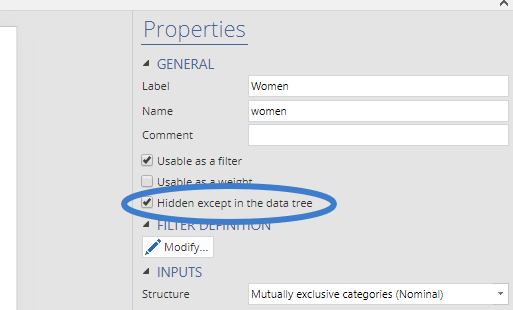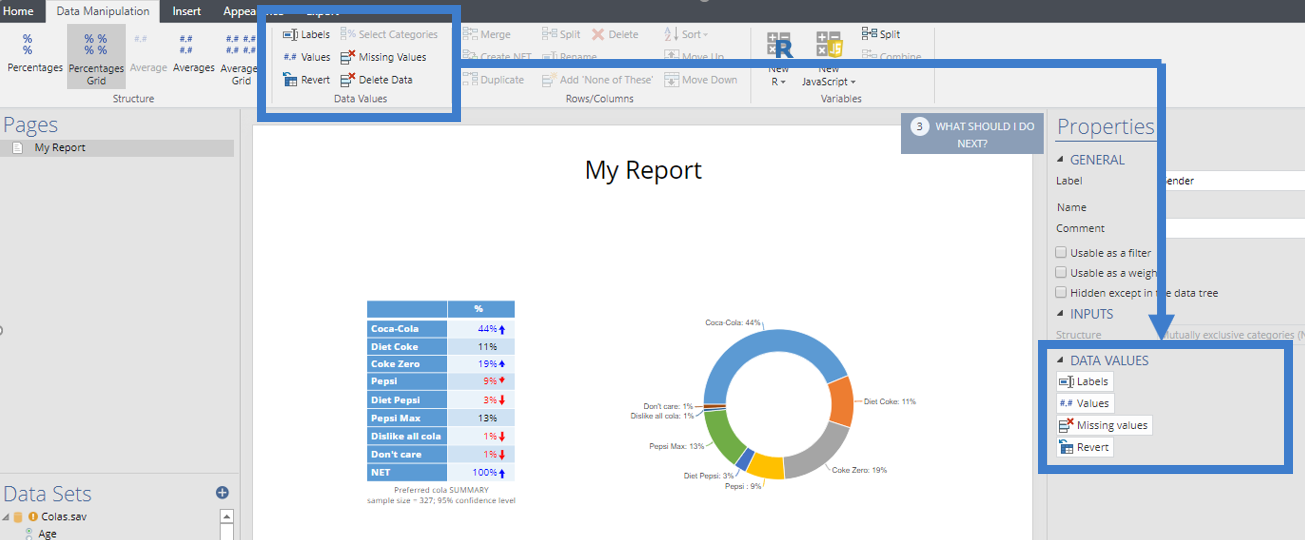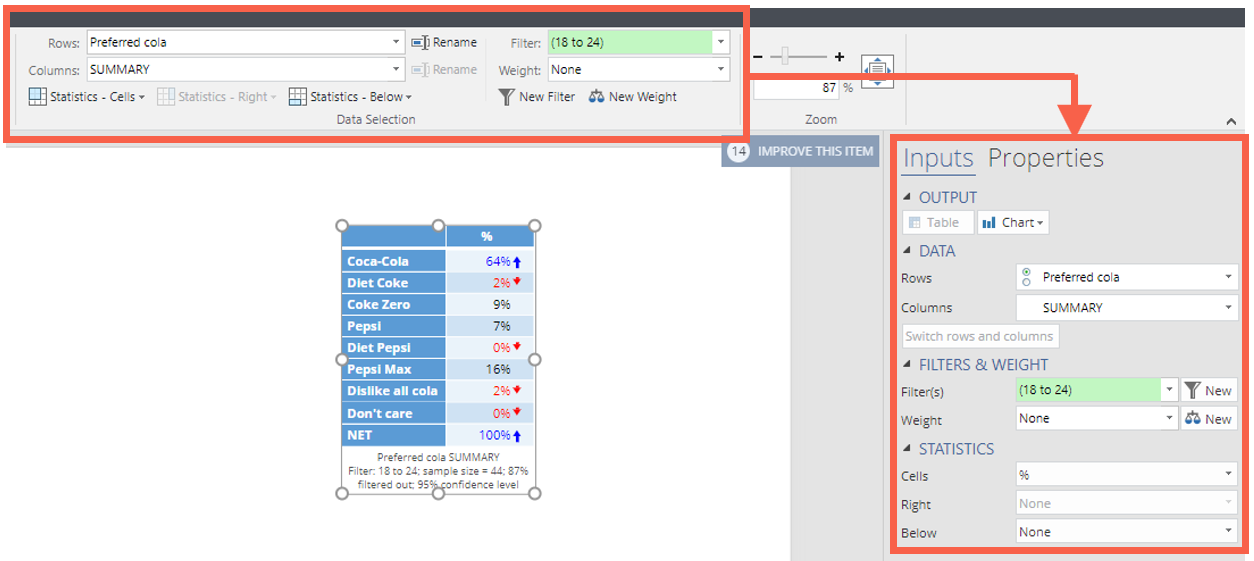Release Notes
The changes in each new version of Displayr are listed below.
Tuesday, 24 June 2025
- Bug fixes
Monday, 23 June 2025
- Bug fixes
Friday, 20 June 2025
- Bug fixes
Wednesday, 18 June 2025
- Bug fixes
Monday, 16 June 2025
- Bug fixes
Friday, 13 June 2025
- Bug fixes
Thursday, 12 June 2025
- Bug fixes
Wednesday, 11 June 2025
- Bug fixes
Thursday, 5 June 2025
- Added the ability to control how many rows are displayed per page on Calculation Tables.
- Bug fixes
Monday, 2 June 2025
- Bug fixes
Thursday, 29 May 2025
- Bug fixes
Thursday, 29 May 2025
- Bug fixes
Wednesday, 28 May 2025
- Bug fixes
Monday, 26 May 2025
- Bug fixes
Friday, 23 May 2025
- Bug fixes
Wednesday, 21 May 2025
- Bug fixes
Tuesday, 20 May 2025
- Bug fixes
Friday, 16 May 2025
- Bug fixes
Thursday, 15 May 2025
- Bug fixes
Wednesday, 14 May 2025
- Bug fixes
Tuesday, 13 May 2025
- Bug fixes
Monday, 12 May 2025
- Bug fixes
Thursday, 8 May 2025
- Bug fixes
Monday, 5 May 2025
- Bug fixes
Wednesday, 30 April 2025
- Bug fixes
Tuesday, 29 April 2025
- Bug fixes
Wednesday, 23 April 2025
- Bug fixes
Thursday, 17 April 2025
- Bug fixes
Tuesday, 15 April 2025
- Bug fixes
Friday, 11 April 2025
- Bug fixes
Tuesday, 8 April 2025
- Bug fixes
Thursday, 3 April 2025
- Bug fixes
Wednesday, 2 April 2025
- Bug fixes
Tuesday, 1 April 2025
- Bug fixes
Monday, 31 March 2025
- Bug fixes
Friday, 28 March 2025
- Bug Fixes
- Introduced AI R code writer
- Added the ability to create custom AI widgets and introduced several new AI widgets, including image generation, text summarization, poor text data identification, inconsistency detection, and more.
Thursday, 27 March 2025
Wednesday, 26 March 2025
- Bug fixes
- Added a new "Convert to New Page(s)" option to the Report tree's right-click menu. When selected, this feature automatically places the selected outputs into content slots and adds Title textboxes where applicable.
Monday, 24 March 2025
- Bug fixes
Friday, 21 March 2025
- Bug fixes
Thursday, 20 March 2025
- Bug fixes
Tuesday, 18 March 2025
- Bug fixes
Monday, 17 March 2025
- Bug fixes
Thursday, 13 March 2025
- Bug fixes
Wednesday, 5 March 2025
- Bug fixes
- Introduced lock/unlock responses in Text Categorization to limit what can be automatically classified.
Friday, 28 February 2025
- Bug fixes
Thursday, 27 February 2025
- Added folders to the Displayr Cloud Drive
- Bug fixes
Wednesday, 26 February 2025
- Introduced filtering of responses by a variable in Text Categorization
- Bug fixes
Tuesday, 25 February 2025
- Bug fixes
Monday, 24 February 2025
- Bug fixes
Friday, 21 February 2025
- Bug fixes
Thursday, 20 February 2025
- Bug fixes
Wednesday, 19 February 2025
- Introduced usage limits on Text Categorization for trial and free users
- Bug fixes
Friday, 14 February 2025
- Introduced a collection of enhancements to Text Categorization:
- Search for themes and responses
- Editable prompts for theme generation and response classification
- Various UI improvements
- Bug fixes
Thursday, 13 February 2025
- Bug fixes
Thursday, 06 February 2025
- Bug fixes
Thursday, 30 January 2025
- Bug fixes
Friday, 17 January 2025
- Bug fixes
Wednesday, 15 January 2025
- Bug fixes
Friday, 10 January 2025
- Bug fixes
Friday, 20 December 2024
- Outputs can now be hidden from exports (PPT, Excel, PDF), while remaining visible in view mode dashboards
Monday, 16 December 2024
- Outputs can now be created independently of pages
Monday, 09 December 2024
- Bug fixes
Thursday, 28 November 2024
- Improved the usability of variable hover previews
- Bug fixes
Monday, 25 November 2024
- Bug fixes
Monday, 18 November 2024
- Bug fixes
Wednesday, 13 November 2024
- Re-organized the report tree insertion menu for improved usability
- Bug fixes
Thursday, 07 November 2024
- Add editable placeholder objects on page masters
- Allow Calculations to Reference Right-and-Below Statistics
- Bug fixes
Friday, 01 November 2024
- Bug fixes
Monday, 28 October 2024
- Objects added to the Displayr Page Master now export to their corresponding Powerpoint Slide Master
- Visualization Templates can now be created for all types of visualizations
- Bug fixes
Tuesday, 22 October 2024
- Bug fixes
Monday, 21 October 2024
- Bug fixes
Tuesday, 15 October 2024
- Bug fixes
Monday, 14 October 2024
- Bug fixes
Thursday, 10 October 2024
- Bug fixes
Tuesday, 08 October 2024
- Bug fixes
Friday, 04 October 2024
- Bug fixes
Wednesday, 02 October 2024
- Bug fixes
Monday, 30 September 2024
- Bug fixes
Friday, 27 September 2024
- Bug fixes
Tuesday, 24 September 2024
- Bug fixes
Friday, 20 September 2024
- Bug fixes
Wednesday, 18 September 2024
- AI help bot for trialists
- Import SQL queries as summary tables
- Multi-select files on the Document and Cloud Drive pages
- Bug fixes
Tuesday, 17 September 2024
- Bug fixes
Wednesday, 11 September 2024
- Bug fixes
Monday, 09 September 2024
- Bug fixes
Thursday, 05 September 2024
- Bug fixes
Monday, 02 September 2024
- Bug fixes
Wednesday, 28 August 2024
- Set a min/max number of allowable selections in a combo box or list box control
- Clear all combo box control selections with a single click
- Bug fixes
Tuesday, 22 August 2024
- Bug fixes
Tuesday, 20 August 2024
- Bug fixes
Wednesday, 14 August 2024
- Bug fixes
Monday, 12 August 2024
- Bug fixes
Wednesday, 07 August 2024
- Bug fixes
Monday, 05 August 2024
- The code editor panel now supports editing code of Custom Variables, and Inputs JavaScript in Calculations.
- Bug fixes
Tuesday, 30 July 2024
- Bug fixes
Tuesday, 23 July 2024
- Change to the page position on the work area
- Support for importing CSV files as Data Tables
- Bug fixes
Wednesday, 17 July 2024
- Bug fixes
Monday, 15 July 2024
- Bug fixes
Thursday, 04 July 2024
- Improvements to default zoom level in view mode
- Added video guides to help menu
- Bug fixes
Tuesday, 02 July 2024
- Bug fixes
Thursday, 27 June 2024
- Bug fixes
Tuesday, 25 June 2024
- Bug fixes
Friday, 21 June 2024
- Bug fixes
Wednesday, 19 June 2024
- Bug fixes
Monday, 17 June 2024
- Added the ability to edit R code in the new Code Editor Panel
Friday, 14 June 2024
- Bug fixes
Wednesday, 12 June 2024
- Bug fixes
Thursday, 06 June 2024
- New AI functionality
- Added split buttons to context menus
- Bug fixes
Tuesday, 04 June 2024
- Improvements to the Object Inspector
- Bug fixes.
Friday, 31 May 2024
- Bug fixes.
Wednesday, 29 May 2024
- Improvements to the location of controls in the Object Inspector
- Increased min height of code editors in the Object Inspector
- Bug fixes.
Thursday, 23 May 2024
- Swapped increase/decrease decimal place buttons
- Added a “zoom to fit” zoom option
- Bug fixes.
Tuesday, 21 May 2024
- Bug fixes.
Friday, 17 May 2024
- Bug fixes.
Wednesday, 15 May 2024
- Toolbar menu improvements
- Object inspector improvements
- Bug fixes.
Friday, 10 May 2024
- Displayr AI requests for the Canadian deployment will now be processed in Canada
- Reduced rate of timeouts for Displayr AI text categorization requests
- Bug fixes.
Thursday, 2 May 2024
- Bug fixes.
Tuesday, 30 April 2024
- Data Stories module added
- Some simple R calculations are now natively executed.
- Bug fixes.
Monday, 29 April 2024
- Bug fixes.
Friday, 19 April 2024
- Bug fix.
Thursday, 18 April 2024
- Further UI improvements
- Bug fixes.
Thursday, 11 April 2024
- New Displayr User Interface. What's changed?.
- Added Reset Variable Set Labels functionality. This will reset any variable set labels created by Displayr AI, as well as any manual edits made to variable set labels.
- Bug fixes.
Monday, 25 March 2024
- Added ability to update an existing excel spreadsheet. This will update any tables which have previously been exported from Displayr. Any charts or ad hoc calculations present in the spreadsheets will be retained. Any new tables are appended to the report.
- Added ability to export to excel with charts. This will export charts alongside your tables in excel.
Friday, 22 March 2024
- Bug fixes
Tuesday, 19 March 2024
- Added ability to customize row heights and column widths for Calculation based tables (R Tables)
Monday, 18 March 2024
- Excel exports will now use the object's Label rather than its Name
- Bug fixes.
Wednesday, 13 March 2024
- Bug fixes.
Thursday, 7 March 2024
- Bug fixes.
Monday, 4 March 2024
- Introduced Displayr AI, a collection of features which use generative AI to help analyze data in the following ways:
- Improved semi-automatic text categorization
- Tidy variable set labels during dataset import
- Better automatic naming of combined variables
- Bug fixes.
Thursday, 29 February 2024
- Added QDeleteFiles R function, to delete a list of files from your Cloud Drive.
Wednesday, 28 February 2024
- You can now press the hotkeys ALT + left arrow or ALT + right arrow to navigate between previously selected objects.
- Bug fixes.
Friday, 23 February 2024
- Adds the options to automatically compress images when viewing online or when exporting as PDF or PowerPoint.
Thursday, 22 February 2024
- Adds the options to customize font size and border width of each cell and width of each column for tables created by calculations.
Wednesday, 21 February 2024
- Updated default colors for new blank projects
- Addressed issue where circular references from code in R variables no longer causes projects to crash
- Improvements to selecting items on pages
- Multiple selections are now much easier to make (use ctrl + click or drag to make your selection, or remove items from the selection).
- Shapes are now selected only when you select the shape itself, making it harder to accidentally select the wrong thing.
- A Total Category column can now be added to a banner.
- The option is available as a checkbox under the BANNER property after selecting a banner.
- The ability to add a Total Category column was previously only available in Q.
- Bug fixes.
Monday, 12 February 2024
- Improved performance when loading Displayr Cloud Drive and when searching for Cloud Drive files such as document templates, custom fonts, and custom QScripts
Monday, 29 January 2024
- Addressed performance issues when a project has a lot of items, and a lot of these items are R-items
- Customers can notice performance improvements on their documents when the document has a lot of R-items returning a function.
- Customers can notice performance improvements when doing any operations in the report tree. e.g. add/move/rename/delete a page, add/move/rename/delete an item on a page, etc.
- Addressed performance degradations due to Cloud Drive files being accessed frequently.
Wednesday, 24 January 2024
- Performance improvements to the Account Settings pages.
Monday, 22 January 2024
- Performance improvements to the Documents page.
Wednesday, 17 January 2024
- Adds the options to customize when filter and sort controls appear on tables created by calculations.
- Bug fix.
Tuesday, 16 January 2024
- Bug fixes.
Friday, 12 January 2024
- Bug fixes.
Tuesday, 19 December 2023
- Bug fixes.
Thursday, 14 December 2023
- Improved usability of the control for assigning licenses to users in Account Settings > Licenses
Monday, 11 December 2023
- Improved usability of the control for assigning users to groups in Account Settings > Settings > Users
- Tables made from Calculations now allow you to select individual cells and customize the formatting of each cell
- Bug fixes.
Thursday, 16 November 2023
- Added an option to unpublish a previously published document
- Tables can now export to Excel as WYSIWYG
- Bug fixes.
Friday, 10 November 2023
- Improvements made to tables created by calculations to make them more consistent with other types of tables in Displayr.
Thursday, 9 November 2023
- Exports to Excel will carry more formatting information, including number format, decimals, and hiding significance.
- When resizing an item, or rows or columns in a table, a tooltip will now appear showing the size of the item as it changes.
- The Javascript formula option has been returned to the weighting dialog.
- Multi-user companies can now create banner messages from Account Settings > Settings that will appear on the documents page for all users.
- Speed improvement when creating tables and crosstabs
- Bug fixes.
Wednesday, 1 November 2023
- Bug fix.
- An update to the design-based Akaike Information Criterion (dAIC) for weighted Linear Regression models. The updated criterion accounts for sampling weights as before but computes the penalty using all regression parameters including the variance parameter. This update is live from Nov 1st and will align with the to be released version 4.3 of the R survey package on CRAN, https://r-survey.r-forge.r-project.org/.
Monday, 30 October 2023
- Added more fine-tuned settings for hiding variables. You can now hide variables from everywhere except the data tree, hide from view mode, and/or hide from explore mode. Read more.
- Autofill handle added to Calculation Grids
- Security updates
- Bug fixes.
Monday, 23 October 2023
- Removed Data > Miscellaneous > Google trends from the menu.
Friday, 20 October 2023
- Bug fixes.
- Custom column and row sizing for QTables
Friday, 13 October 2023
- Bug fix.
Thursday, 12 October 2023
- Bug fixes
Friday, 6 October 2023
- Bug fix.
Friday, 29 September 2023
- Security updates.
- Bug fixes.
Friday, 22 September 2023
- Security update.
Thursday, 21 September 2023
- Added ability to export each folder to a separate worksheet in Excel.
- Bug fixes
Monday, 18 September 2023
- Bug fix.
Friday, 15 September 2023
- Bug fixes
Monday, 11 September 2023
- Captions of Regression outputs will now be exported to Excel.
- Bug fixes.
Thursday, 31 August 2023
- Bug fix
Wednesday, 30 August 2023
- Calculations that output a single numeric value or text will now included in Excel exports.
- Bug fixes
Tuesday, 29 August 2023
- It's now possible to freeze the row and column headers of any drag-and-drop table. You can freeze and unfreeze column and row headers of individual tables or set the default in the Page Master.
Thursday, 24 August 2023
- Individual cell(s) formatting for Calculation Grids is now available.
- Bug fixes
Wednesday, 23 August 2023
- Bug fix
Thursday, 17 August 2023
- Bug fix
- Displayr users can now import data from a Snowflake database
Friday, 11 August 2023
- Bug fix
Thursday, 10 August 2023
- Added support for importing of .zsav files
- Bug fixes
Monday, 7 August 2023
- Bug fixes
Friday, 4 August 2023
- Bug fixes
Wednesday, 2 August 2023
- Bug fixes
- R version 4.3.1 has been released for Displayr users! Upgrades like this are important to keep all of the R-based features up to date, and in order for Displayr to stay up to date with the latest security patches. As with all system upgrades, there can be small numerical differences in outputs due to changes in randomization and numerical precision. Displayr's advanced analysis tools have been thoroughly tested with this upgrade, and no differences of commercial relevance have been identified. If you notice a change that is concerning please contact support@displayr.com. Features in which you may notice small differences include:
- Dimension Reduction
- Regression
- Choice Modeling
- Max Diff
The new version of R is more conservative in some small ways to help R users to write better code. Changes to the way you write code are documented in this article. If you write custom R code in Displayr and have not yet had a chance to review this, then please do so.
Thursday, 27 July 2023
- Border styling for individual cells on Qtables
- Bug fixes
Friday, 21 July 2023
- Bug fixes
Wednesday, 19 July 2023
- Text box controls that have multiple lines, will now have a scrollbar.
- Number and decimal styling for individual cells on Qtables
- Bug fixes
Monday, 17 July 2023
- Font, paragraph and fill settings can now be formatted at the individual cell level in QTables.
- You can now customize column widths for Calculation Grids.
Thursday, 13 July 2023
- Font, paragraph and fill styling for individual cells on Qtables
- Custom column width sizing for Calculation Grids.
Wednesday, 28 June 2023
- Bug fixes
Thursday, 22 June 2023
- Calculation grids added. A new type of table that can be a mix of text, values, or calculations, including links to other tables.
Thursday, 15 June 2023
- Bug fixes
Tuesday, 13 June 2023
- Bug fixes
Wednesday, 7 June 2023
You can now save the values of your controls on view mode dashboards using Views. Switching between Views will update the control boxes on the page.
Monday, 5 June 2023
- Bug fixes.
Monday, 29 May 2023
- Bug fixes.
Monday, 15 May 2023
- Bug fixes.
Thursday, 11 May 2023
- Bug fixes.
Thursday, 13 April 2023
- Bug fixes.
Thursday, 6 April 2023
- Bug fixes.
Thursday, 30 March 2023
- Performance improvements.
- Bug fixes.
Thursday, 23 March 2023
- Bug fixes.
Thursday, 16 March 2023
- Bug fixes.
Monday, 13 March 2023
- Bug fixes.
Wednesday, 1 March 2023
- Consistent naming and behavior for applying, setting, and resetting settings in the object inspector.
- Bar Chart with Skews now exports the underlying data table in the same way as done by other charts.
- Bug fixes.
Monday, 20 February 2023
- Bug fixes.
Monday, 13 February 2023
- R Items that have a source Displayr table can now have captions added and edited
- We have updated how translation works in text categorization for Displayr, to help:
- Understand how the data has been translated.
- Identify if there are problems in how translation has occurred (e.g., single language not automatically detectable )
- Avoid sending data to Google without permission
- Bug fixes.
Thursday, 2 February 2023
- Displayr’s helpful “how to” video guides, accessible in the bottom right corner of the app, are now also available from the Help menu.
- Bug fixes.
Tuesday, 31 January 2023
- The xgboost R package, which supports Anything > Advanced Analysis > Machine Learning > Gradient Boosting in Displayr, has been updated. There may be small differences in the outputs for this model. If you notice any substantial changes please contact support@displayr.com
Wednesday, 18 January 2023
- Bug fixes.
Tuesday, 10 January 2023
- Bug fixes.
Thursday, 22 December 2022
- Bug fixes.
Wednesday, 14 December 2022
- Users can automatically add text to bar charts summarizing significant differences (as call outs, labels, or tool tips)
- Bug fixes.
Wednesday, 7 December 2022
- Speed improvements in tables using banners.
- Bug fixes.
Wednesday, 30 November 2022
- Bug fixes.
Thursday, 24 November 2022
- Improvements to automatic text categorization
- Bug fixes.
Thursday, 17 November 2022
- Bug fix.
Wednesday, 16 November 2022
- Bug fix.
Tuesday, 15 November 2022
- Bug fixes.
Wednesday, 9 November 2022
- Bug fixes.
Tuesday, 8 November 2022
- Bug fixes.
Tuesday, 1 November 2022
- Displayr users can now set defaults for their custom captions through Page Master [Feature Flagged through FlagSmith].
- Bug fixes.
Thursday, 20 October 2022
- Bug fixes.
Wednesday, 12 October 2022
- Bug fixes.
Tuesday, 11 October 2022
- Bug fixes.
Wednesday, 5 October 2022
- Bug fixes.
Wednesday, 28 September 2022
- Bug fixes.
Thursday, 15 September 2022
- Bug fixes.
Tuesday, 13 September 2022
- Significance testing settings for any nested table can be controlled from a selected item.
- Bug fixes.
Thursday, 8 September 2022
- Bug fixes.
Monday, 29 August 2022
- "Publish to Displayr Cloud Drive as Q Data File (.Qdat)" button moved to the Publish menu, to be consistent with other data format exports.
- Significance testing settings for Visualizations is now found at Properties > Statistical Assumptions > Advanced, and has the ability to use both arrows and triangles as symbols. Read more: https://help.displayr.com/hc/en-us/articles/360004117116
- You can now combine catgories among multiple Nominal/Ordinal (and Nominal/Ordinal - Multi) variable sets at once using Anything > Data > Variables > Modify > Combine Categories > Scale (Custom)
- Bug fixes.
Thursday, 18 August 2022
- Security enhancements
- Bug fixes.
Tuesday, 9 August 2022
- Users can create their own custom Rules in Displayr: How to Create a Custom Rule
- Users can use Google Analytics to track usage of their published dashboards
- Bug fixes.
Friday, 29 July 2022
- Expanded feature for Table Rule Table Computations > Difference Between Pair of Columns and Table Computations > Difference Between Pair of Rows. Indexed positions for Column or Rows can be specified. E.g. the Last Row - 2nd Last Row. Useful when a data update will add extra rows or columns to the table.
Wednesday, 27 July 2022
- Bug fixes.
Tuesday, 19 July 2022
- Bug fixes.
Thursday, 7 July 2022
- Users can now select individual column headers in tables.
- Security update.
- Bug fixes.
Thursday, 30 June 2022
- Bug fixes.
Thursday, 23 June 2022
- Bug fixes.
Friday, 17 June 2022
- Bug fix.
Thursday, 16 June 2022
- You can now customize what is shown in table captions
- Bug fixes.
Friday, 10 June 2022
- Extended tool for forming categories for categorical data with CHAID to handle custom unordered categories in Ready-Made New Variables > Automatically Combine Categories > By Pattern (CHAID) > Adjacent Categories' in the Anything in the Anything and variable hover menus.
- Added tool for forming categories for categorical data with CHAID to handle missing value code in Ready-Made New Variables > Automatically Combine Categories > By Pattern (CHAID) > Adjacent Categories Unless Missing Value Code' in the Anything in the Anything and variable hover menus.
Thursday, 9 June 2022
- Bug fixes.
Wednesday, 20 April 2022
- New tool for forming categories for categorical data based on patterns with another categorical variable added to Ready-Made New Variables > Automatically Combine Categories > By Pattern (CHAID) > Adjacent Categories' in the Anything in the Anything and variable hover menus.
Tuesday, 31 May 2022
- Bug fixes.
Monday, 30 May 2022
- Bug fixes.
Monday, 30 May 2022
- You can now perform tests of statistical significance in tables at Anything>Advanced Analysis>Test>Statistical Test.
- Bug fixes.
Wednesday, 18 May 2022
- Bug fixes.
Tuesday, 10 May 2022
- Bug fixes.
Tuesday, 3 May 2022
- Generate a memory map, to identify ways to make documents more efficient
- Bug fixes.
Thursday, 21 April 2022
- Bug fix.
Wednesday, 13 April 2022
- You can now set specific PowerPoint chart export options (title, labels, etc) as a document default
- Bug fixes.
Tuesday, 5 April 2022
- Bug fixes.
Monday, 4 April 2022
- New tool for forming categories for categorical data based on patterns with another categorical variable added to Ready-Made New Variables > Automatically Combine Categories > By Pattern (CHAID) > Any Categories' in the Anything in the Anything and variable hover menus.
Thursday, 31 March 2022
- You can now add calculations directly to visualizations.
- You can now create a variable to compare two date periods directly using Ready-Made New Variables > Contrast Periods
- Bug fixes.
Wednesday, 23 March 2022
- You can now add Animations to Published Dashboard
- Use crosshairs to locate and size visualizations when inserting via the toolbar
- Bug fixes.
Wednesday, 16 March 2022
- Bug fixes.
Monday, 7 March 2022
- You can now choose whether to have footers for tables and legacy charts, and set a preference as a global default. Object Inspector>Properties>Caption.
- You can now 'De-select' all option added to the filter menu in View mode.
- Bug fixes.
Monday, 28 February 2022
- A new option allowing users to set Advanced Statistical Testing Assumptions can now be accessed for charts and tables through Object Inspector -> Properties -> Advanced.
- When you have an appropriate input selected and use the toolbar to insert a visualization, the new visualization will select that input automatically.
- A dependency graph feature has been added to help you track the interrelationships of outputs. Please see Using the dependency graph in Displayr for more information.
- Bug fixes.
Thursday, 17 February 2022
- The Help window has been further improved to help you find assistance more easily.
- New tools for forming categories from numeric values added to Ready-Made New Variables > Automatically Combine Categories > By Value in the Anything and variable hover menus.
- A new tool to identify duplicate cases in your data set added as Ready-Made New Variables > Duplicates in the Anything and variable hover menus.
- Bug fixes.
Thursday, 10 February 2022
- Dependency Graph - see a graphical representation of inputs and outputs linked to any object.
- Bug fixes.
Friday, 4 February 2022
- Bug fix.
Thursday, 3 February 2022
- Statistical testing assumptions can now be easily returned to the defaults.
- User resizing of default tables sizes will be retained if data is updated or changed (via filtering, weighting, etc.). Replacing one or more variables in the table may cause it to resize”.
- The new custom font feature provides the ability to use fonts not included in Displayr’s default font list. To learn more, How to Use Custom Fonts in Displayr.
- Bug fixes.
Thursday, 27 January 2022
- Bug fixes.
Tuesday, 18 January 2022
- Bug fixes.
Monday, 17 January 2022
- Added an option to auto-resize text when text box/shape size changes
- Grouped filters in View mode now have headings (e.g. “Age”)
- Bug fixes.
Thursday, 23 December 2021
- The Help window has been updated to make it easier to find what you are looking for and get assistance.
- We have changed the default table style for new tables
- Bug fixes
Monday, 20 December 2021
- Bug fixes.
Monday, 29 November 2021
- A Format Painter option has been added to the toolbar.
- There are now more formatting options for callouts and calculations.
- Bug fixes.
Wednesday, 17 November 2021
- Shape styles can now be applied to text boxes
- Bug fixes
Thursday, 4 November 2021
- Bug fix.
Monday, 1 November 2021
- Easy point-and-click-referencing to create formulas for custom calculations
- You can now sort selected variable sets, or variables within sets, alphabetically using Sort > Variables > Alphabetical Order
- Bug fixes.
Monday, 25 October 2021
- Bug fixes.
Friday, 22 October 2021
- Improved handling of pasting tables to non-Displayr apps.
- Bug fixes.
Tuesday, 12 October 2021
- Bug fix.
- Features in the Sum, Maximum, and Minimum sections of the Calculate and Ready-made New Variables menus now always return a missing value when the input data is all missing. Previously they had returned 0, -Infinity, and +Infinity when Calculate for incomplete inputs was checked.
- Features in the Variance and Standard Deviation sections of the Calculate and Ready-made New Variables menus now allow you to choose whether to apply the sample or population formula. Previously they always used the sample formulas.
Monday, 11 October 2021
- Displayr Cloud Drive (capped at 10GB) made available for Professional users, enabling access to a range of features
- Improved pasting into Text Boxes, to logically handle more types of objects.
- Copy objects from Displayr and paste into external applications as images.
- Bug fixes.
Wednesday, 23 September 2021
- A new visualization selector has been introduced:
- It includes all the types of visualizations in one place, and replaces the separate Visualization button and the Chart buttons.
- The legacy Charts have been retained on this selector as Visualizations "with Tests" i.e. with statistical significance highlights.
- Where the Object Inspector used to show buttons to allow you to switch a Table to a Chart, and between chart types, it now allows you to switch a Table to any Visualization.
- If you use the Object Inspector to switch a table to an R visualization then the table will move to be nested (hidden) under the visualization. You can see and change that input table by switching back. You can also access its Object Inspector properties by selecting it in the report tree (under the visualization), or by clicking in a preview window. If you switch back to a table then the visualization will disappear, but any customizations of the visualization will be remembered if you switch it back to a visualization.
- The Crosstabs tool has been simplified:
- To sort crosstabs by significance, you can use Anything > Report > Sort > Sort Pages by Significance.
- To delete crosstabs for different significance levels, you can use the options in the Delete menu
- To add Statistics, Filters, and Weights to your new crosstabs, select the pages under Pages and then use the FILTERS & WEIGHT and STATISTICS options on the right (which now apply to all selected tables)
- Files can now be shared from your Displayr Cloud Drive, allowing you to use custom pictures for pictograph visualizations.
- Tables > Combine Tables now allows you to override row and column names in the combined table.
- Pages in the Pages section can now be sorted alphabetically based on the name of the page using Sort > Pages > Alphabetical Order.
- Bug fixes.
Wednesday, 15 September 2021
- Bug fixes.
Monday, 13 September 2021
- Bug fix.
- Price Sensitivity Meter has been updated to use the Newton-Miller-Smith extension.
Thursday, 9 September 2021
- Automatic updates are now available for Qualtrics data imports
- Security updates.
- Bug fixes.
Monday, 6 September 2021
- A typing tool to predict new outcomes from a Machine Learning or Regression model added in Model Simulator.
- Available as an extension button in the Diagnostics group in any selected Regression or Machine Learning output.
- Also available in the menus at Anything > Advanced Analysis > Regression > Diagnostic > Model Simulator and Anything > Advanced Analysis > Machine Learning > Diagnostic > Model Simulator.
Thursday, 2 September 2021
- Bug fix.
Wednesday, 1 September 2021
- Improvements and additional options in the sort toolbar menu and context menus
- Improvements to QScript editor
- Bug fixes
Thursday, 26th August 2021
- We have added new default templates and template options to help you get started with presentations.
- You can now click and drag items in the page tree view and have them nest under the destination.
- Bug fixes.
Wednesday, 18 August 2021
- Visualizations using the Default color palette will use the palette specified in the master slides. The old color palette is still available using Office colors.
- Data label annotations can be applied to the chart data, so that data labels for small or missing values can be hidden in Bar, Column, Line and Radar visualizations
- The percentage symbol can be hidden from percentage data in Visualizations by selecting Data manipulations > Hide percent symbol.
- The weight dialog has been redesigned to make it easier to use and more powerful. Have a look at the changes here.
- Users can now select from a range of default templates for new documents
- Users with Displayr Cloud Drive access can upload their own custom templates.
- Improvements to the data editor including the ability to change variable sets, statistics, weights and filters across multiple selected chats and tables
- Improvements to the interface for entering and editing R code, including ability to reference page items by clicking on them.
- Improvements to Displayr Cloud Drive to allow users to find files easier
- Data tree items that are R code references are highlighted
- Added the Propensity Weight extension button to return the Propensity Weights of a regression or machine learning output that is a binary classification model.
- Improvements to Q scripts editor
- Bug fixes
Tuesday, 10 August 2021
- Tooltips for variable sets now show a raw data preview if the set has no value attributes.
- Minor bug fixes.
Monday, 9 August 2021
- A search control has been added to the data editor.
- Improvements to the interface for entering and editing R code, including the ability to refer to Text boxes in R code.
- Q Scripts can now be published to the Displayr Cloud Drive, for later use
- Bug fixes.
Thursday, 5th August 2021
- Added new extension buttons for text variables (and Text - Multi) for creating Automatic Categorization outputs in Categorize list of items, Categorize unstructured text and Extract Entities
Wednesday, 28 July 2021
- You will now be able to select multiple files to upload to your Displayr Cloud Drive.
- Bug fixes.
Monday, 26 July 2021
- Added Anything > Data > Data set > Combine > By Case and Anything > Data > Data set > Combine > By Variable which combine data sets in the cloud drive by case and by variable.
Friday, 16 July 2021
- You can now sort the rows/columns of a table based on a pattern deemed most interesting, as you can in Q.
- Ctrl>D enabled as short cut for “Duplicate”.
- New Qualtrics exporting API enabled for imports to Displayr.
- Minor improvements to the object inspector.
- Bug fixes.
Friday, 9 July 2021
- You can now click and edit R code items in-place on the page
- You can copy variables to Excel/paste new variables from Excel via the Data Editor
- Bug fixes.
Friday, 2 July 2021
- Diagnostic reports showing additional fit information for Latent Class Analysis, Mixed Mode Cluster Analysis, and Mixed-Mode Tree outputs are now available. To access them, first select the output and then run Anything > Advanced Analysis > Cluster > Diagnostic > Analysis Report or Anything > Advanced Analysis > Machine Learning > Diagnostic > Analysis Report (Mixed-Mode Tree).
- Bug fixes
Thursday, 1 July 2021
- Machine Learning and Regression analyses, such as Anything > Advanced Analysis > Regression > Linear Regression and Anything > Advanced Analysis > Machine Learning > Random Forest, can now return very large outputs when working with big data sets. To enable, select the analysis and check Increase allowed output size in the Object Inspector and increase the limit in the dropdown that appears.
Wednesday, 30 June 2021
- Displayr now has a data editor which shows your data in a table format with cases in rows and variables in columns. This allows the user to, for example:
- Check data, exploring irregularities in data at the case level.
- Clean data, where necessary.
Read more about this new feature here: Data Editor.
- Input drop-boxes (e.g. variable lists) now allow multiple selections.
- A Javascript editor has been added to allow users to edit Rules.
- Bug fixes.
Thursday, 24 June 2021
- Selecting multiple adjacent variables in drop-down lists is now easier - make first selection, hold down Shift, make final selection
- You can now make multiple selections (in one step) for statistics to display in tables
- You can select multiple items or pages and set or change weights, filters, statistics, or row/column variables, all at once
- Pasting text via the menu button now has options for formatted and unformatted text
- Variables can be duplicated in the Data Sets tree, via the context ('right-click') menu
- Create sentences and paragaraphs of text dynamically from your data using Anything > Page Design > Dynamic Text Box.
- Bug fixes.
Monday, 21 June 2021
- More Calculations have been added to the new Calculation sub-menu, including Calculation > Maximum > Maximum and Calculation > Minimum > Minimum, which can be used to compute the maximum and minimum of Tables, Variable Sets, and Calculations. Additional new calculations allow for computing row or column-wise maxima or minima for tabular data; such as Calculation > Minimum > Minimum Each Row and Calculation > Maximum > Maximum Each Column.
Wednesday, 9 June 2021
- Updated Anything > Advanced Analysis > Correlation > Scatterplot Matrix to allow more charting options and include tooltips.
- Visualization > Column Chart and Visualization > Bar Chart with multiple series shown as clustered bars now allows spacing between bars to be adjusted.
Tuesday, 8 June 2021
- There is a new user interface which makes Displayr easier and much faster to use. The changes relate to how you create and edit Displayr documents; there are no changes to the experience of people viewing dashboards. Please see what has changed with the new user interface, and why it should help you.
- Bug fixes.
Thursday, 3 June 2021
- Bug fixes.
Thursday, May 27 2021
- Bug fixes.
Thursday, May 20 2021
- Bug fixes.
Friday, May 14 2021
- Added Anything > Data > Data set > Stack which performs stacking of data sets in the cloud drive.
Thursday, May 13 2021
- Bug fixes.
Wednesday, May 5 2021
- The filter feature has been improved to allow complex filter conditions
- Bug fixes.
Tuesday, April 17 2021
- Where charts and visualizations support annotations to highlight significance, these annotations can now be exported to and edited in PowerPoint. For subsequent exports, you can decide to update data labels and annotations or not.
- R outputs displayed as tables can now be exported as fully editable and updatable tables in PowerPoint.
- A New Filter Dialogue box has been added at Insert | Filter| New , making filter creation easier, including filters with complex conditions.
- Bug fixes.
Tuesday, April 13 2021
- You can now cut and paste a table of data from another app straight into Displayr.
- Column comparison significance annotations on Charts now export in an editable form to Microsoft Office.
- Bug fixes.
Thursday, April 1 2021
- Bug fixes.
Thursday, March 18 2021
- You can now copy and paste images from other apps directly into Displayr.
- Bug fixes.
Thursday, March 18 2021
- Bug fixes.
Monday, March 15, 2021
- Added Tables > Table from Selected Data, which inserts table(s) prefilled with the current selections in the Data Tree.
Wednesday, March 10, 2021
- Insertion of Callouts has been moved to Insert > Text and Images > Shape, at the bottom of the list.
- Pasting text is now smarter, recognizing the text and creating a text box item for it in the new page, including making sure charts are exported to the PowerPoint layout settings, and updating removes significance colours when values are no longer significant.
- Some minor improvements to exporting to PowerPoint have been added.
- Bug fixes.
- Correlation tables can now be supplied as inputs to Correspondence Analysis. In this case, 1 is added to each value in the table so that all elements are positive.
Monday, March 8, 2021
- Tables > Select now offers more ways to select rows and columns, including by specifying a range of indices or the first or last n rows/columns for a specified n, with special functionality for working with tables that contain dates in their labels.
Monday, March 1, 2021
- Some more minor improvements have been made for exporting to PowerPoint.
- Bug fix.
- QScripts in Preliminary Project Setup for Reverse Scales, Hide uninteresting data and Search for Improved Variable Set Names in Variable Labels added to Displayr
Thursday, February 25, 2021
- Annotations can now be added to Radar Chart visualizations. These can be attached to data labels or to the category labels.
Tuesday, February 23, 2021
- Bug fixes for Radar Chart visualizations, including improved label placements. Axis labels and gridlines can now be shown in radar charts with small multiples.
Thursday, February 18, 2021
- Bug fix.
Wednesday, February 17, 2021
- Numerous small improvements have been made for exporting and updating to PowerPoint.
- You can now have Single Sign On enabled for your company. Contact support@displayr.com and a salesperson will get back to you.
- Bug fixes.
Thursday, February 11, 2021
- New feature Tables > Select, which can be used to easily select (remove) rows and columns from tables. Selection can be performed using check box controls in the Object Inspector or via page controls such as list boxes and combo boxes.
Wednesday, February 10, 2021
- Significant changes are being made to the ribbon menus. See Menu Changes (Q1 2021)
- Bug fixes.
Friday, February 5, 2021
- Insert > Visualizations > Column Chart has a new group of controls to add annotations that are separate from data labels and can be more flexibly positioned.
- Data label annotations in Column Chart, Bar Chart and Line Chart visualizations has new annotation types Caret - up and Caret - down.
Wednesday, February 3, 2021
- Bug fix.
Tuesday, February 2, 2021
- Updating tables in PowerPoint have been improved where they have previously been exported and edited in PowerPoint and then changed structure in Displayr. See PowerPoint Export for details of the export functions.
- Percentage data in R tables is now represented in the same way as Q tables (that is, they are no longer stored as decimals).
- Bug fixes.
Monday, January 25, 2021
- Lots of Crosstabs (Insert > More > Tables > Lots of Crosstabs) now allows users to choose which statistics should be shown on the created crosstabs.
Wednesday, January 20, 2021
- The PowerPoint Export function now remembers the settings (Selected pages/All Pages) from your last export, for improved workflow.
- Bug fixes
Thursday, January 15, 2021
- Improved controls for selecting "must include" and "mutually exclusive" alternatives in Insert > More > TURF > Total Unduplicated Reach and Frequency. The constraints are now specified via comboboxes containing permitted options instead of dropboxes containing all variables in the data sets. This also permits "must include" and "mutually exclusive" alternatives to be specified for Binary - Compact variable sets.
Thursday, January 7, 2021
- Bug fixes
Tuesday, December 22, 2020
- When importing raw data that contains categorical data as text, instead of a new variable being created and the original text variable remaining in the data set, the original text variable will be directly changed to categorical.
- If Displayr Cloud Drive is enabled, you can upload chart templates created in Microsoft Office to it and use them to export from Displayr as Microsoft Chart.
- Bug fixes
Monday, December 14, 2020
- You can now add new pages to a document by hovering the mouse over the report tree. A bold line will show where the page will be inserted, and clicking on the + symbol which appears will provide the page type options.
- Bug fixes
Tuesday, December 8, 2020
- Added Insert > More > Tables > Raw Data > Variable Set which creates raw data tables from selected variable sets.
Friday, December 4, 2020
- Added option to control the maximum number of ticks shown on each axis in Area, Bar, Column, Line and Scatterplot visualizations.
Thursday, December 3, 2020
- Bug fixes and improvements to PowerPoint exporting of editable charts.
Monday, November 30, 2020
- Bug fixes.
Friday, November 20, 2020
- Added Insert > Utilities > Calculate > First and Insert > Utilities > Calculate > Last to extract first and last rows and columns from tables and R data outputs.
Thursday, November 19, 2020
- Charts and visualizations exported to PowerPoint can be exported as editable PowerPoint Charts (click on the chart and select Properties > PowerPoint > Export). Default chart types, including PowerPoint Chart Templates, can be specified.
- Added new feature for combining and merging tables: Insert > More > Tables > Combine Tables. For users familiar with Tables - Merge Two or More Tables, the merging is done in the same way, but the new feature works by combining any tables selected on the page and the join direction (i.e. whether to merge along rows or columns) is determined automatically.
- Bug fixes.
Wednesday, November 11, 2020
- Bug fixes.
Monday, November 2, 2020
- Added Truncate cases when characters exceed option to Insert > Text Analysis > Advanced > Principal Components Analysis (Text) so that cases in input text are truncated beyond a specified number of characters.
- Added new menu item Insert > Visualization > Stacked Column Chart with Statistical Significance which allows a stacked column chart showing statistical significance in the same way as standard Q Tables (e.g. for z-Statistic and Column Comparisons) to be easily created.
Thursday, October 29, 2020
- Bug fixes.
- Added Truncate cases when characters exceed option to Insert > Text Analysis > Automatic Categorization > Unstructured Text so that cases in input text are truncated beyond a specified number of characters.
Thursday, October 22, 2020
- Bug fixes.
Wednesday, October 20, 2020
- Allow pre-selection of Variable Sets in Insert > Utilities > Modifying Data > Modifying Data - Create New Bottom K Category NETs (That is, Bottom K Boxes) and Insert > Utilities > Modifying Data > Modifying Data - Create New Top K Category NETs (That is, Top K Boxes). That is, any Variable Sets that are selected before the script is executed will be used to construct the new NETs and no prompts about Variable Set selection presented. If no Variable Sets are pre-selected then the user is given prompts to select Variable Sets as previously.
Thursday, October 15, 2020
- Bug fix.
Wednesday, October 14, 2020
- Bug fix.
Tuesday, October 13, 2020
- Displayr can now be used to update pre-existing PowerPoint documents (e.g., updating the data in charts, tables, and text boxes). See the wiki for more information.
- Bug fixes.
Tuesday, October 6, 2020
- Bug fix.
Friday, October 2, 2020
- Added new menu item Insert > More > Tables > Table of Differences for visualizing differences between two Tables. Statistically significant differences can be highlighted using arrows, cell shading, or boxes.
Tuesday, September 29, 2020
- Bug fixes.
- The algorithm for the Sort by > Similarity to [category] feature in Insert > Text Analysis > Semi-Automatic Categorization has been updated, which may result in differences in the sorting of cases.
- The algorithm for categorizing with an existing categorization in Insert > Text Analysis > Automatic Categorization > Unstructured Text has been updated. This may result in differences in categorization.
- Insert > Text Analysis > Advanced > Setup Text Analysis now shows a page of raw text in the output. The controls Page of raw text to show and Rows of raw text per page have been added, allowing the page number and page size to be specified. Previously all the raw text was shown, potentially resulting in an error or unresponsive output for large datasets.
Thursday, September 24, 2020
- The Suggest feature which provides suggestions for categories in Insert > Text Analysis > Semi-Automatic Categorization now runs faster for larger data sets (over 1000 cases).
- The underlying algorithm for Insert > Text Analysis > Automatic Categorization > Unstructured Text, Insert > Text Analysis > Advanced > Principal Components Analysis (Text) and Insert > Text Analysis > Semi-Automatic Categorization has been modified for better performance. This may result in differences in output such as generated categories, principal components and suggested categorizations.
Monday, September 21, 2020
- Speed Improvements.
- Bug fixes.
Monday, September 16, 2020
- The varimax rotation algorithm for Insert > Text Analysis > Advanced > Principal Components Analysis (Text) has been modified to perform better with larger data sets. This may result in slight differences in output. Also the return object has been trimmed to have a small memory footprint.
Monday, September 14, 2020
- Speed Improvements.
- Bug fixes.
Friday, September 11, 2020
- An update has been made to Text Analysis > Advanced > Create Term Document Matrix so that it accounts for ngrams in the Text Analysis Setup item. The output is now in a sparse matrix format of class dgCMatrix, which is more broadly used than the previous format.
Monday,September 7, 2020
- New QScript Filtering > Text Box Filters is now available in the Insert > Filter menu. Similar to Filtering > Combo Box Filters, this makes it easy to create a filter based on multiple text variables, which can be updated via text boxes and applied to all selected tables, charts, and R Outputs.
Friday, September 4, 2020
- Bug fixes.
Monday, August 31, 2020
- Speed Improvements.
- Bug fixes.
Thursday, August 27, 2020
- Added new extension buttons for categorical Variable Sets for creating Top K Boxes and Bottom K Boxes, where 'K' is an integer you specify. The features can also be found in the Ribbon under Insert > Transform.
Monday, August 24, 2020
- The underlying algorithm for Insert > Text Analysis > Automatic Categorization > Unstructured Text, Insert > Text Analysis > Advanced > Principal Components Analysis (Text) and Insert > Text Analysis > Semi-Automatic Categorization has been modified to perform better with larger data sets. This may result in differences in output such as generated categories, principal components and suggested categorizations.
Friday, August 21, 2020
- Annotations can now be added to the data labels of Insert > Visualization > Line Chart, based on other statistics in the input table.
- Bug fix
- The minimum frequency option for Insert > Text Analysis > Advanced > Setup Text Analysis now defaults to scale minimum frequency as a percentage of cases. There is still the option to specify the minimum frequency as a fixed number.
Thursday, August 20, 2020
- Speed improvements
- Bug fixes.
- Several features in the Analysis group of the Insert tab, including all items in Insert > Dimension Reduction, Insert > Regression, Insert > Segments, and Insert > Visualization now use the Value Attributes of categorical Variable Sets when converting them to numeric values.
Wednesday, August 19, 2020
- New QScript Filtering > Combo Box Filters is now available in the Insert > Filter menu. Very similar to Filtering > List Box Filters, this makes it easy to create a filter based on multiple categorical variables, which can be updated via combo boxes and applied to all selected tables and charts.
Tuesday, August 18, 2020
- The default behavior with unordered categorical variables for Insert > Dimension Reduction -- PCA, Scatterplot t-SNE, and MDS -- has changed to not create binary variables. To use the old default with new outputs, simply select the Check Box Create binary variables from unordered categories.
Wednesday, August 12, 2020
- Fix made to Insert > More > Tables > Merge Two Tables and Merge Two or More Tables, so that merging a text and numeric table does not convert the numeric columns to text.
Thursday, August 13, 2020
- Bug fixes.
Wednesday, August 5, 2020
- Speed improvements
- Bug fixes.
Tuesday, August 4, 2020
- Bug fix.
Monday, July 27, 2020
- Speed improvements
- Bug fixes.
Friday, July 24, 2020
- Insert > Visualization > Scatterplot has new option to use category labels instead of values so that row or span labels can be used in the X coordinates, Y coordinates, Sizes or Colors variable.
Thursday, July 16, 2020
- Bug fixes.
Wednesday, July 15, 2020
- Displayr now allows you to organize your Documents page into folders. Documents can be created within a folder by using the action buttons to the right of a created folder. Documents and folders can be moved between folders by selecting the action buttons to the right of the document or folder to be moved.
- Removed duplicate filtering menu items from Insert > Utilities and removed redundant Filtering submenu group in Insert > Filter, so that filtering features are simply available from Insert > Filter.
- Bug fixes.
Tuesday, July 7, 2020
- Data from Decipher can now be imported using Add a data set
- Bug fixes.
Monday, July 6, 2020
- Added new option to some items in Insert > Visualization, to turn off the option to automatically expand margins. This can help with lining up multiple charts on the same page.
Wednesday, June 20, 2020
- QScripts in the Insert > Transform menu will now show a list of applicable variable sets which the user can select from when no variable sets are pre-selected.
Monday, June 29, 2020
- Bug fixes.
Friday, June 19, 2020
- Added new controls to the relevant Text Analysis suite of functions to limit the number of levels and variables per case to save for the saved variable output for categories and first category in Insert > Text Analysis > Advanced > Save Variable(s) > Categories/First Category respectively. These are two new controls that limit the number of unique levels in the categorical output variable and the number of saved variables per case. The new controls exist in the Insert > Text Analysis > Automatic Categorization > List of Items & Entity Extraction outputs and Insert > Text Analysis > Advanced > Setup Text Analysis R outputs.
Thursday, June 18, 2020
- Bug fixes.
Friday, June 12, 2020
- QScript Filtering > Filter One Question by Another Question is now available in the Insert > Filter menu.
Wednesday, June 10, 2020
- You can now choose to require stronger passwords for users of your company. Tick the check box under Account Settings > Settings to require all user passwords to be at least 8 characters long and include at least one each of upper case letters, lower case letters, numbers, other characters. All users will be prompted to change their password.
- Bug fixes.
Wednesday, June 3, 2020
- New QScript Filtering > List Box Filters is now available in the Insert > Filter menu. This makes it easy to create a filter based on multiple categorical variables, which can be updated via list boxes and applied to all selected tables and charts.
Tuesday, June 2, 2020
- Bug fixes
Thursday, May 28, 2020
- Bug fixes
Friday, May 22, 2020
- Bug fixes
- Shortened names of variables generated by the Save Variable(s) functions as well as various other functions that save variables with a name containing a random string. The names now simply consist of a short prefix and indices when there are multiple variables or naming conflicts with existing variables.
Wednesday, May 20, 2020
- Bug fixes
- Choice simulators have received a number of enhancements. There are new GUI controls in the created simulator, which allow for using filters and weights, scaling and calibrating to market share, applying different rules for calculating the preference shares, and filtering respondents for each alternative based on availability. Additionally, simulators can now be created with the 'None' alternative excluded and with the Alternative attribute (i.e. the alternative-specific constants) removed.
- Choice optimizers can now be created for choice models. They have a similar appearance to our choice simulators, but by supporting multiple selection in the combo boxes of the simulator, multiple scenarios can be tested at once, allowing for portfolio optimization. They can be created by clicking the extension button Choice optimizer under the Simulation group in the Object Inspector of any output from Hierarchical Bayes, Latent Class Analysis, and Multinomial Logit. Choice optimizers have all the same enhancements listed above for simulators.
Monday, May 18, 2020
- Added the following extension button that appears in the Inputs tab when selecting a Principal Components Analysis or Principal Components Output (Text) output: Component Plot.
- Added the following extension button that appears in the Inputs tab when selecting a Choice Modelling output: Utilities Plot.
Wednesday, May 13, 2020
- Bug fix
- Modified arrow symbols used in Insert > Segments > Segment Comparison Table to improve visibility.
- Random number changes in Insert > Machine Learning > Deep Learning outputs due to an update in Tensorflow to version 2.2.0.
- Fixed beta.draws property in choice model outputs so that draws for numeric variables in beta.draws are correctly scaled. Also prefixed the term "Scaled" to numeric variable names in Parameter statistics table (hierarchical Bayes only), Posterior intervals plot and Trace plots outputs as they have been scaled by a multiplicative factor for modeling purposes.
- Added random seed option to Choice Model and MaxDiff Standard R outputs which allows for different random starting parameters for the model and different questions to be left out for cross-validation.
- Added "Number of starts" option to Choice Model and MaxDiff latent class analysis outputs which allows the model to be run multiple times with different starting parameters and the model with the best log-likelihood is selected as the final model.
Tuesday, May 12, 2020
- We’ve added some new options for statistical testing and changed the default way we test numeric data on all new documents. See Make Stat Tests Compare to Previous Time Periods AND A Change in Displayr's Default Stat Tests for Numeric Data for more information.
- A new QScript is available for automatically converting Conjoint data files from Survey Gizmo into a convenient format for use in Displayr's choice models (Hierarchical Bayes, Latent Class Analysis, and Multinomial Logit). The QScript is available in the Ribbon at Insert > Utilities > Custom Data Files > Survey Gizmo Conjoint.
- Bug fixes.
Wednesday, May 6, 2020
- Bug fix
Tuesday, May 5, 2020
- Bug fix
- Added the following action buttons that appear in the Inputs tab when selecting a hierarchical Bayes, latent class analysis or multinomial logit choice model output: Save individual-level coefficients, Save proportion of correct predictions, Save RLH, Save utilities (mean = 0), Save utilities (mean = 0, max range = 100), Save utilities (mean = 0, max range = 100), Save utilities (min = 0), Save utilities (min = 0, max range = 100), Save utilities (min = 0, mean range = 100), Parameter statistics table.
- Added the following extension buttons that appear in the Inputs tab when selecting a latent class analysis choice model output: Save class membership probabilities, Save class membership.
- Added the following extension button that appears in the Inputs tab when selecting a principal components analysis, multiple correspondence analysis or t-SNE output: Save transformed variables.
- Added the following extension buttons that appear in the Inputs tab when selecting a linear discriminant analysis output: Save discriminant variables.
- Added the following extension buttons that appear in the Inputs tab when selecting a machine learning output: Save predicted values, Save predicted probabilities.
- Added the following extension buttons that appear in the Inputs tab when selecting a hierarchical Bayes, latent class analysis or multinomial logit MaxDiff output: Save preference shares, Save Sawtooth preference shares, Save zero-centered utilities, Save individual-level coefficients, Save proportion correct, Save root likelihood (RLH).
- Added the following extension buttons that appear in the Inputs tab when selecting a latent class analysis MaxDiff output: Save class membership probabilities, Save class membership.
- Added the following extension buttons that appear in the Inputs tab when selecting a regression output: Save fitted values, Save predicted values, Save residuals.
- Added the following extension button that appears in the Inputs tab when selecting a k-means cluster analysis output: Save segment membership.
- Added the following extension buttons that appear in the Inputs tab when selecting a text analysis output: Save categories, Save first category.
- Added the following extension buttons that appear in the Inputs tab when selecting a Insert > Text Analysis > Advanced > Setup Text Analysis output: Save tidied text, Save sentiment scores.
- Added the following extension buttons that appear in the Inputs tab when selecting a choice model experimental design: Balances and overlaps, Numeric design, Standard errors.
- Added the following extension button that appears in the Inputs tab when selecting a latent class analysis choice model output: Class Parameters.
- Added the following extension buttons that appear in the Inputs tab when selecting a hierarchical Bayes choice model output: Posterior intervals plot, Trace plots.
- Added the following extension button that appear in the Inputs tab when selecting a correspondence analysis of a table: Quality table.
- Added the following extension button that appear in the Inputs tab when selecting a linear discriminant analysis: Coefficients of discriminant functions.
- Added the following extension button that appear in the Inputs tab when selecting a machine learning output: Prediction-accuracy table.
- Added the following extension button that appear in the Inputs tab when selecting a MaxDiff output: Parameter statistics table.
- Added the following extension buttons that appear in the Inputs tab when selecting a latent class MaxDiff output: Class parameters table, Class preference shares table.
- Added the following extension buttons that appear in the Inputs tab when selecting a hierarchical Bayes MaxDiff output: Posterior intervals plot, Trace plots.
- Added the following extension buttons that appear in the Inputs tab when selecting a regression model output (not all buttons apply to all regression types): Residual heteroscedasticity test, Multicollinearity (VIF) table, Residual normality (Shapiro-Wilk) test, Cook's distance plot, Cook's distance vs leverage plot, Influence index plot, Normal Q-Q plot, Residuals vs fitted plot, Residuals vs leverage plot, Scale-location plot, Prediction-accuracy table, Serial correlation (Durbin-Watson) test.
Monday, May 4, 2020
- Fixed error in handling of missing values when computing Percentages of variables in Insert > Visualization > Number and Insert > Visualization > Pictograph > Single Icon.
- Values Axis > Minimum value now adjustable in Insert > Visualization > Radar Chart.
- New relative importance output options of Jaccard Coefficient and Correlation available in Insert > Regression > Driver Analysis (when output type is Linear Regression) and in Insert > Regression > Linear Regression
Tuesday, April 29, 2020
- Text variable sets can now be translated to another language by selecting one and clicking on the Language translation button under the TRANSFORMATIONS group in the object inspector. Alternatively, they can be translated by selecting them and clicking on Insert > Transform > Translate or Insert > Utilities > Create New Variables > Translate.
Tuesday, April 28, 2020
- Bug fix
Monday, April 27, 2020
- Bug fixes
Tuesday, April 21, 2020
- The order of Row and Column manipulations in Visualizations has been modified to make it easier to apply multiple operations on an input table. The operations are now performed in the following order: Hide empty rows/columns, Hide rows/columns with small sample sizes, Rows/Columns to show, Sort rows/columns, Order rows/columns by similarity, Rows/Columns to ignore, Number of rows/columns from top/left to show, Number of rows/columns from from bottom/right to show.
Tuesday, April 20, 2020
- New transformation QScripts are available in Insert > Transform > Scale Within Case and Insert > Transform > Scale Within Variable. The QScripts formerly available as Rank Within Variable, Rank Within Case, and Standardize Data by Case have been moved to these submenus. The new QScripts are 1) Standarize , which transforms data to have mean 0 and standard deviation 1, 2) Center, which transforms data to have mean 0, and 3) Unit, which transforms data to have minimum 0 and maximum 1. The transformations can also be performed by selecting a variable set from the Data Tree and clicking the corresponding button under ACTIONS in the Object Inspector.
Friday, April 17, 2020
- There’s a new design to the top bit of the screen, which will make it easier to switch between settings, view, documents, and edit mode.
- We have tightened security around password rules, login, and logout functions.
- Other bug fixes, including issues affecting the Find/Replace feature.
Wednesday, April 15, 2020
- Segments > Segment Comparison Table has new option to display significant values using Shade Bars.
Tuesday, April 7 2020
- Insert > Regression > Driver Analysis added to the menu to facilitate quick driver analysis options and data stacking.
Monday, April 6, 2020
- Shortcut keys have been added for navigation in View mode.
- To jump to the next slide, press the space bar, PageDown, Enter, N or the down or right arrow.
- To jump to the previous slide, press Backspace, PageUp, P or the up or left arrow.
- Bug fixes
Friday, April 3, 2020
- Insert > Visualization > Line Chart now has the option to show data labels and markers at the end points of each data series only.
Wednesday, April 1, 2020
- Segments > Segment Comparison Table now has options to shade font colors and arrows to display significant values. These output options are now available in Segments > K-Means Cluster Analysis when the output type is Segment profiling table.
- Text Analysis > Advanced > Principal Components Analysis (Text) added to the menu allowing the option to analyze text data by conducting a PCA via a numeric text encoding. The correlation of the PCA scores with a type of document term matrix is used to help interpretation and a varimax type rotation is conducted by default to help facilitate the interpretation (the rotation can be not conducted if desired).
Friday, March 27, 2020
- Two new QScripts are available in Insert > Transform > Modifying Data: Modifying Data - Create New Top K Category NETs (That is, Top K Boxes) and Modifying Data - Create New Bottom K Category NETs (That is, Bottom K Boxes), which allow for creating new NET categories in Nominal and Nominal - Multi variable sets.
Thursday, March 19, 2020
- Bug fixes.
Tuesday, March 17, 2020
- Added Output language control to Insert > Text Analysis - Automatic Categorization > Unstructured Text which allows categories and example text in the output to be shown in languages other than English.
Friday, March 13, 2020
- Bug fixes.
Friday, March 6, 2020
- Bug fixes.
- Implemented the dummy variable adjustment technique for missing data in Insert > Regression > Linear Regression and the other regression types. It is accessible through the Missing data dropbox for all relevant regression types.
Friday, February 28, 2020
- Insert > Visualization > Scatterplot has been updated so that Row/column manipulations are applied to the input table in the same way as other visualizations when Input data contains y-values in multiple columns is selected.
Thursday, February 27, 2020
- Changes you make in Text Analysis will periodically be saved automatically.
- You can now select and copy text from warnings and messages in the object inspector, to help with finding a resolution.
- Bug fixes
Wednesday, February 19, 2020
- Bug fixes.
Wednesday, February 19, 2020
- More formatting options for secondary data series (shown as lines) has been added to Column Chart visualizations
Thursday, February 13, 2020
- Bug fixes.
Thursday, February 13, 2020
- Insert > Regression > Linear Regression and the other six regression types now have an automated outlier removal option. The new input control is called Automated Outlier Removal Percentage and accepts a numeric value between 0 and 50 (including 0 but not 50). If a non-zero value is selected for this option then the regression model is fitted twice. The first regression model uses the entire dataset (after filters have been applied) and identifies the observations that generate the largest residuals. The user specified percent of data values that have the largest residuals are removed from the data. The regression model is refitted on this reduced dataset and output returned. If a zero-value is selected for this input control then no outlier removal is performed and a standard regression output for the entire (filtered) dataset is applied.
Wednesday, February 12, 2020
- Added support for text data in languages other than English in Insert > Text Analysis - Automatic Categorization > Unstructured Text through the new Source language control.
Tuesday, February 11, 2020
- Bug fix.
Monday, February 10, 2020
- Scatterplot visualizations now has the option of adding annotations.
Wednesday, February 5, 2020
- The time taken for R variable calculations is now shown in Object Inspector>Inputs>Time to load.
- Document Settings>Version History will now show a user name for someone who has clicked Export to Web, Republish, or been the only person making changes to the project. If more than one person has been making changes the Last modified by column will show "(multiple users)".
- Bug fixes.
Friday, January 31, 2020
- Bug fixes.
Thursday, January 30, 2020
- In Visualization outputs, the result when multiple Row/column manipulation options are used has been changed. Number of rows/columns from top/bottom/left/right is now applied after Rows/Columns to show. For example, you can now specify a long list of variables to show using Columns to show, and then specify that only the first 3 of the columns selected should be shown, without using an intermediate table.
Thursday, January 23, 2020
- Interactive tutorials have been added to the Documents page as additional projects.
- Bug fixes.
Wednesday, January 22, 2020
- Added new item in Marketing > Price Sensitivity Meter.
Monday, January 20, 2020
- Insert > Text Analysis > Automatic Categorization > List of Items and Insert > Text Analysis > Advanced > Setup Text Analysis now default to counting frequency by number of respondents instead of occurrences in the input text.
Friday, January 17, 2020
- Bug fixes
Tuesday, January 14, 2020
- Insert > Visualizations > Scatterplot now able to handle Regression output in the X coordinate and Y coordinate input area. The values in the plot are either the regression coefficients or importance scores respectively depending on the Regression settings.
Thursday, January 9, 2020
- Bug fixes
Tuesday, January 7, 2020
- Annotations can now be added to the data labels in Insert > Visualizations > Bar Chart and Insert > Visualizations > Column Chart, based on other statistics in the input table.
Thursday, December 19, 2019
- Users can now download an audit trail CSV file of security-related actions such as creating, opening and deleting documents; downloading documents; adding and removing users; and modifying user groups. Account>Usage>Audit Trail.
- Bug fixes
Tuesday, December 17, 2019
- Tick labels in Scatterplots with categorical axis are now ordered according to the order they appear in input table (instead of alphabetically).
- Regression outputs with imputated values may have small changes due to an upgrade to mice version 3.7.0.
Thursday, December 12, 2019
- Bug fixes
Thursday, December 5, 2019
- Shapley Regression available for Insert > Regression > Linear Regression.
Tuesday, December 3, 2019
- It is now possible to add Controls to Master pages.
- Bug fixes
Friday, November 29, 2019
- You can now export reports on a loop using filters selected in View Mode under Export > PowerPoint > Advanced Options, Export > Excel > Advanced Options, and Export > PDF > Advanced Options.
- Bug fixes
Tuesday, November 26, 2019
- The Text Analysis coding window will now be sized to use the full available space on your page.
- Bug fixes
Friday, November 22, 2019
- Added support for Insert > Text Analysis > Advanced > Save Variable(s) - First Category/Categories to handle Text Analysis > Advanced > Setup Text Analysis output and Text Analysis > Automatic Categorization > Unstructured Text with a multiple response Existing Categorization.
Wednesday, November 20, 2019
- Bug fixes
Thursday, November 14, 2019
- Raw text replacement and Category replacement options in Insert > Text Analysis > Automatic Categorization > List of Items has been replaced by the Required categories (variants can now be specified) and Split into categories option.
- Variant suggestions for Required categories are now shown in the diagnostics output for Insert > Text Analysis > Automatic Categorization > List of Items.
Wednesday, November 13, 2019
- Errors in Independent Complex Samples t-Test / z-Test:
- Column Comparisons report statistically significant differences between values which are identically 100.
- Where the user has chosen to apply a z-Test to test means on this table (Edit > Project Options > Customize > Statistical Assumptions > Statistical Tests for categorical and numeric data > Means > z-Test), but when using the 'alpha' button to test significance the output is providing a link to the t-Test version of the complex samples test for means.
- Bug fixes
Tuesday, November 5, 2019
- The standard error shown on tables of correlations was computed using (1 - R2)/sqrt(n - 1). This is not correct. It now is computed using sqrt((1-R2)/(n-2)). The statistical tests were using the correct formula, so no change has occurred in terms of which results are flagged as significant.
- On summaries of numeric variables, the standard deviations and associated statistics (standard errors and statistical tests) had an error in them whereby they failed to take missing values into account. If a study has extremely high rates of missing data these may have caused non-trivial differences. This only affected summary tables; not any crosstabs.
- Bug fixes
Tuesday, October 29, 2019
- Bug fixes
- Changed handling of missing values in Insert > Visualizations > Pie Chart to be consistent with other visualizations.
Wednesday, October 28, 2019
- Added Text Analysis > Automatic Categorization > Entity Extraction which automatically extracts Named Entities from a text variable
- Added support to Insert > More > Marketing > MaxDiff > Hierarchical Bayes, Insert > More > Marketing > Marketing > MaxDiff > Latent Class Analysis, and Insert > More > Marketing > Marketing > MaxDiff > Multinomial Logit for handling best and worst choices that are supplied as the displayed option (e.g. the values 1,2,..., up to the number of alternatives per question) instead of as the selected alternative.
Wednesday, October 23, 2019
- Bug fixes
Friday, October 18, 2019
- Bug fixes
Thursday, October 10, 2019
- Added Binary transformation for Numeric and Categorical data in Insert > Transform > Binary
- Added Log based transformations in Insert > Transform > Log
- Added Square-root and power based transformations in Insert > Transform > Square-root
- Added statistical rank transformations in Insert > Transform > Rank Within Case and Insert > Transform > Rank Within Variable
Tuesday, October 8, 2019
- Text editing has been updated, including adding options for line and paragraph spacing. This may cause changes to line height in existing text boxes with small font sizes.
- Bug fixes
Tuesday, October 1, 2019
- Added "Existing categorization" option to Insert > Text Analysis > Automatic Categorization > Unstructured Text which allows an existing categorization to be used by the categorization algorithm.
- Added support for identifying n-grams in Insert > Text Analysis > Advanced > Setup Text Analysis.
Friday, September 27, 2019
- Bug fixes
- Added new option Autofit to Insert > Enter Table for table to fill the container (without scroll-bars).
- Added new option in Insert > Visualization > Column Chart to add additional data series as lines with a second Y axis that can be customized separately from the primary Y axis.
Tuesday, September 24, 2019
- The user interface has had a design refresh
- Please see Insert > Link for new link options which can be embedded in items in your project.
- Bug fixes and speed improvements
Monday, September 16, 2019
- Bug fixes
Tuesday, September 10, 2019
- Added Insert > Text Analysis > Automatic Categorization > Unstructured Text which automatically codes a text variable containing unstructured text into categories.
Friday, September 6, 2019
- Bug fixes
Wednesday, August 28, 2019
- Bug fixes
Tuesday, August 20, 2019
- Bug fixes
Tuesday, August 13, 2019
- Bug fixes
- List categorization (Insert > More > Text Analysis > Automatic Categorization > List of Items) now shows diagnostics information at the bottom of the output.
Friday, August 8, 2019
- Lots of Crosstabs (Insert > More > Tables > Lots of Crosstabs) allows you to quickly create tables/crosstabs of many variables and optionally to sort the tables based on their most significant p-values and exclude tables that do not contain a single p-value below a selected cut-off.
Wednesday, August 6, 2019
- Brand health tables (Insert > More > Marketing > Brand Health Table)
Friday, August 2, 2019
- Bug fixes
Thursday, July 25, 2019
- Displayr documents can be embeded within other web pages. This allows you to easily add automated reporting and interactivity to your own websites. https://www.displayr.com/embedding-displayr-documents-in-web-pages/
- Bug fixes
Monday, July 22, 2019
- Bug fixes
Friday, July 12, 2019
- Bug fixes
Monday, July 1, 2019
- Bug fixes
Wednesday, June 26, 2019
- Data shown in view mode for a dashboard can be filtered based on the viewer's login, using the user groups in Account > Settings > Groups and an R variable. See User Groups for more detail.
- You can now create new Master Pages by duplicating existing ones, and the masters can also be re-ordered and deleted.
- Bug fixes
Tuesday, June 18, 2019
Export Changes
- We’ve (hopefully) made Export > Web Page and Export > Embed much easier to use.
- You can now get the data from any output into your clipboard using Export > Copy Data.
Other Changes
- Minor bug fixes.
Monday, June 17, 2019
- Text coding of open-ended responses and other text data may now be performed by selecting the Text variable under Data Sets and clicking Insert > Variables > New Text Analysis > New Code Frame. For more info, see Coding.
- Users can now copy items from one Displayr browser tab to another.
- Bug fixes
Tuesday, June 11, 2019
- Sampling weights cab be created: Insert > More > Weighting > Create Weight
- Variable transformation can now be performed using the drop downs in Insert > Variables > Transformation or Data Manipulation > Variables > Transformation.
- Banner functionality has been extended by having Drop boxes (e.g. a Table's Rows/Columns) in the object inspector turn into a banner palette when users drag variable set onto them. If the user drops a variable set alongside existing data, this automatically creates a banner in the background and selects it on the table/chart/etc.
- Bug fixes.
Monday, June 3, 2019
- Bug fixes
Friday, May 31, 2019
- Bug fixes
Thursday, May 23, 2019
- Bug fixes
Friday, May 17, 2019
- Banners can now be created by selecting a Variable Set under Data Sets to use as initial data, and clicking on Insert > Variable > Banner in the ribbon. This creates a new Banner variable set in Data Sets. This variable set can be used in tables, charts, etc in the same way as other variable sets, to include the banner in the end product. The Banner variable set can be edited and expanded by selecting it in Data Sets and using the Object Inspector.
- Bug fixes
Thursday, May 9, 2019
- Bug fixes
Friday, May 3, 2019
- Bug fixes
Friday, April 26, 2019
- Bug fixes
Wednesday, April 19, 2019
- Bug fixes
Thursday, April 11, 2019
- Bug fixes
Monday, April 1, 2019
Features
- Textbox and List Box options have been added to Insert>More>Controls.
Bug Fixes
- Correction allowing weights to be used in Explore mode without triggering an error.
- Blank pages are no longer included in exported PDF's in place of hidden pages.
- Minor fixes.
Thursday, March 21, 2019
- Bug fixes
Wednesday, March 20, 2019
- Various bug fixes, including correcting the interaction between date controls and linked ROutputs.
Friday, March 15, 2019
- You can now download more detailed information about the actions users are making when editing or viewing your documents from your Account page.
- When exporting tables to Excel, you may now choose to have the results of the Column Comparisons statistical testing shown on a separate row to the other statistics in the table.
- Various small improvements and bug fixes, including improved support for custom monitor scaling and handling of invalid files selected for data set input.
Monday, March 4, 2019
- New feature: you can now export multiple selected pages at the same time.
- New feature: you can now search through your document with Find and Replace.
- Fixed various bugs, including ones relating to text changing position in PowerPoint and PDF Exports.
Thursday, February 14, 2019
- Added the ability to change the default colors for charts and tables, and color palettes for charts, tables, callouts, and shapes. This is done in the Page Master, see Setting the Default Colors for Charts and Tables for more details.
- Re-size multiple selected objects on a page.
- If a filter or weight is applied to an R calculation that uses variables from different data sets, then there must be a relationship defined between those data sets. The filter/weight will be resized to suit the joined data. Note that we do not yet join the other input variables, but may in future.
- Bug fixes.
Monday, February 4, 2019
- Enables exporting of larger projects from Displayr to PDF, PowerPoint, and Excel.
Monday, February 4, 2019
- Bug fixes
Tuesday, January 29, 2019
We’ve made lots of small tweaks, including:
- You can now create documents of the same dimensions as the modern, widescreen PowerPoint layout: Home > Layout > Page Size > Widescreen (16:9)
- Lots of little fixes/tweaks to filtering.
- WordClouds should now export WYSIWIG.
Friday, January 18, 2019
- When specifying a range of dates in the Date/Time settings for a Date variable, the minimum and maximum will now default to the start and end of the days in the range.
- Hyperlinks can now be set in Page Master on text and image objects.
- Banners can now be deleted.
- Other bugs and feature enhancements.
Friday, January 4, 2019
- Support can now provide a branded sub domain for you: [your name].Displayr.Com. Please contact support if you wish to make use of this feature.
- Server hours for private dashboards can now be purchased in lots of 100 at $2/hour.
- Bug fixes
Tuesday, December 18, 2018
- If a filter or weight is applied to an R calculation that uses variables from different data sets, then there must be a relationship defined between those data sets. The filter/weight will be resized to suit the joined data. Note that we do not yet join the other input variables, but may in future.
- An option has been added to the Appearance ribbon, in the Show section, to allow users to set up guides to help align objects across different pages.
- A button has been added to the Documents page to allow the user to view published dashboards of a highlighted document.
- A 16:9 widescreen page size option has been added under Home>Page Layout>Layout>Page Size
- Users can now add more than one cc email address for billing in the Billing details section of the Settings page for their company. Enter the email addresses in the User/CC email: field, separated by a comma.
- Bug fixes
Tuesday, December 4, 2018
- In addition to adding custom colors to the Color Selector in Displayr, the user can now edit or delete them. Right click on an existing custom color at the bottom of any color selector to get the edit and delete options for that color. Any changes made will affect the custom colors available in all Color Selectors for the project. Please note that change or deletion of a custom color will not be automatically propagated to objects where it has been used. These will retain the old custom color until changed by the user.
- While in edit mode, a user will now be able to see when other users are editing the same project. The initials of any other users will be displayed in the Pages tree, next to the page they are accessing. Hovering the cursor over the initials will show a tool-tip with the username of the other user.
- The user can now select multiple objects on a page and use the Appearance section of the Object Inspector to make changes in common for them. Any change made in the Appearance section will be applied to all currently selected objects which use that appearance control.
- An option has been added to the Paragraph section of the Appearance ribbon controls which allows the user to whether a textbox will automatically resize to fit the text entered, or not.
- Bug fixes
Monday, November 26, 2018
- Bug fixes
Monday, November 19, 2018
- Freemium
Displayr has moved to a new Freemium pricing structure. Users can access Displayr under a free licence with up to 20 free documents. These documents cannot:
- Use any export options other than to a Public Web page.
- Use data sets of more than 1,000 rows or 100 columns.
In addition, Free users cannot access the Company or Document Settings pages. If a user on a Free licence tries to access a feature requiring a paid licence, or a free document is changed in a way which is not allowed for a Free document, the user will be invited to upgrade to a Professional licence. If a free trial of a Professional licence, with 10 server hours, will be available.
- Minor bug fixes
Thursday, November 15, 2018
- Bug fixes.
Tuesday, November 6, 2018
- Minor bug fixes.
Friday, November 2, 2018
- Settings added to Controls to allow the user to determine their behavior when the control’s R item list changes.
- Minor bug fixes.
Wednesday, October 31, 2018
- Minor bug fix.
Tuesday, October 30, 2018
Hiding filters from View Mode
A user can hide filters they use in Edit mode from being seen in View mode. Select the variable in Edit mode, and check the Hidden except in data tree box in Object Inspector>Properties.
Other items
- Further speed enhancements
- Minor bug fixes
Monday, October 29, 2018
- Speed improvements
Friday, October 26, 2018
- Speed improvements
- Security updates
- Minor bug fixes
Thursday, October 25, 2018
- Minor bug fixes.
Thursday, October 18, 2018
- Controls which have been set to allow multiple selections now have a ‘select all’ option included.
- Minor bug fixes.
Monday, October 15, 2018
- Bug fixes and security updates.
Friday, October 5, 2018
- Bug fixes
Wednesday, October 3, 2018
- Dropdown control boxes can now use a selected R or table output to generate its list.
- Bug fixes
Monday, September 24, 2018
- Bug fixes and security updates.
Tuesday, September 18, 2018
- Bug fixes and speed improvements
- Huge .mdd files will now load in a reasonable amount of time
Wednesday, September 5, 2018
- R GUI control group will expand if there is an issue with an input for the control.
- Displayr now can only be accessed using browsers supporting TLS 1.1 or higher. See Displayr TLS support information
- Bug fixes.
Wednesday, August 22, 2018
- Improvements to suggestions. If you want to return suggestions that you might have closed in the past, click the icon next to your name in the top right and select Restore Previously Closed Suggestions.
- Improved behavior for submenus in the Object Inspector.
- The following buttons from the Data Values section of the Data Manipulation tab have been moved to the DATA VALUES section of Object Inspector options that are shown when you have a variable set selected:
- Labels
- Values
- Select Categories
- Missing Values
- The Value Attributes button has been replaced with the buttons mentioned above.
- The Delete Data button in the Data Values section of the Data Manipulation has been moved to the Object Inspector shown when a data set is selected. It has been renamed to Delete observations.
- The styling of the Document Settings page has been given a facelift. All of the original options are found in one of the new subsections: Properties, Version History, Users with access, Other.
- Displayr no longer allows insecure web browsers. This only affects old web browsers such as Internet Explorer 10 and workarounds are available (see our article Browsers That Do Not Support TLS 1.1).
- Exports of R outputs are now limited to 6000 by 6000 pixels.
- Improved support for touch-only devices.
- More general performance improvements.
Wednesday, July 25, 2018
- Updated how R error messages are displayed in the Edit and View modes and in exported PDF, or PowerPoint documents.
- Add Data Set button was renamed to New Data Set
- If an Excel/CSV data set looks to contain tabular data (e.g. aggregated statistics) rather than raw data, the user will be given the option to instead add it as a table.
- Bug Fixes.
Tuesday, July 4, 2018
- A new, improved Documents page. Creating a new document is now done via the + Add new button. Uploading a document is now done via Upload > QPack, and uploading an Office document or PDF file is now done with Upload > Office / PDF.
- The Utilities button has now been moved from the Data Manipulation tab to the Home tab.
Friday, June 20th, 2018
- Bug Fixes
Friday, June 15th, 2018
- Bug Fixes
Friday, June 8th, 2018
New Features/Changes:
- Displayr now only supports browsers that are less than 3 years old: Chrome 42+, Firefox 38+, IE 9+, Safari 5+
- Company admins can now see whether invited users clicked on the invitation link or not on the Setting page
- Improved responsiveness when user opens the R dropbox with large number of variables/variable sets
- Users can attach a screenshot to a Problem report
- Filters and weights selection has been moved to Object Inspector's Inputs tab.
- Updated Amazon Redshift driver from version 1.3.7 to 1.4.1 (AmazonRedshiftODBC64-1.4.1.1001.msi).
- Bug Fixes
Monday, April 30th, 2018
New Features/Changes:
- Users can now specify the variable which will uniquely identify the case in the data set and delete cases specified by a filter.
- Improved Shapes, including better compatibility with PowerPoint / PDF exporting.
- Users can import their data directly from Qualtrics via the Qualtrics API.
- Long-running R calculations should work with scheduled updates.
- Scheduled updates in view mode can now run for up to 50 minutes.
- The selected values of custom Controls can be seen in PDF and PowerPoint exports.
- The Insert > Analysis section of the ribbon has been restructured to make segmentation, regression, machine learning, and dimension reduction tools easier to get to.
- Splitting, combining, and duplicating variables no longer requires the user to interact with entire variable sets (you can work with any selection of variables.
- Suggestions box wording change.
- Bug fixes.
Thursday, March 15th, 2018
New Features/Changes:
- File upload limit is removed from Displayr;
- Restrict editing of per-company HTML in headers to only Displayr admin users;
- Displayr users can now automatically generate reports from data using ribbon button;
- View-mode usage notifications are only sent to company administrators;
- New R output are staggered when added to the page, so they don't overlap;
- Users can control how long a QServer runs before auto-stopping when idle;
- User can switch between table/chart using object inspector buttons;
- If user replies to Displayr invitation email it will go the company admins instead of Displayr admins;
- Users can now see how long R calculations have being running by hovering over them;
- "An error occurred when opening..." message has been made clearer;
- Invoices now include licence details on invoices;
- Long-running R calculations should work with scheduled updates;
- Rename/Duplicate/Delete/Settings are now hidden for users that can only view documents.
- Users with outstanding invitations to the company are now displayed separately on the Account page.
Bug fixes:
- R Outputs and Table/Chart dropboxes now show names of Variables and Questions the same way;
- Fix Displayr slowdown with large number of pages in Displayr;
- Fix issues with shapes on master slides;
- Fix shape transparencies in PowerPoint exports;
- Fix R code highlighting;
- Fix R item calculations when user performs undo/redo/refreshing data operations;
- Fix copy R output to clipboard yields odd table;
- Fix R item gives bug report when exported to Excel;
- Fix R Outputs not automatically recomputing if variable's runtime error fixed;
- R warnings sometimes appear twice;
- Fix R plot drawn incompletely in Displayr;
- Displayr will now retry retry scheduled R updates if they fail due to R errors;
- Fix issue with deleting cases does not cause R outputs to become out of date;
- Selection of items in multiselect drop-box is lost when R output is deselected;
- Fix labels labels shown in New Filter window;
- Fixed Moving Table with weight updates the weight;
- Fix Editing page name causes table to reformat for no reason;
- Improve handling of dropboxe controls at the bottom of the object inspector;
- Fix Wordcloud widget on iOS;
- Label positions not saved on recalculation;
- Fix Time out when updating document with new data file;
- Fix an error when renaming new document;
- Deleting a user from a company does not unassign any licences they have;
- Spinner doesn't go away after timeout creating new document;
- Page and its content doesn't show up after copy pasting by dragging in Pages tree;
- Stacked column chart ignores created columns/columns made as NETs;
- Difficulty in lining up shapes and images with page borders;
- Fix an issue that allowed users to set passwords and change email addresses of other users in the same company;
- Missing data in example project;
- Dashboard combo box control not shown in Edge;
- Improved language in "How to see the relationship..." suggestion;
- Fix resized table not showing at correct size in PDF;
- Fix cursor jumping in JS Gui Controls editor;
- Fix Background images loading;
Wednesday, January 17th, 2018
New Features:
- User can now run long calculations in Displayr, if he keeps his browser opened;
- User can now insert different shapes to the document;
- User can now preview items that they selected in the dropboxes;
- Items are no longer moved to the front when user drags them;
- Content slots are added to Displayr pages;
- Insert > Table and Insert > Chart now add an empty blank table/chart to the document;
- Only Reference Labels are shown for Tables and R Outputs, in Pages tree and Object Inspector;
- Documents imported to Displayr from Q or Web-Q will preserve their look;
- In view mode only pages are shown in Pages tree.
Bug fixes:
- Fix filtering if view mode for R outputs if there are multiple data sets in the document;
- Fix an issue that prevented variables to be recalculated when document is loaded;
- Preserve master slide text formating;
- Correct error message is shown if user tries to delete data set that other data sets, tables, or R outputs refer to;
- Fix an issue that prevented user specifying transparent font color;
- Deleted footer no longer re-appears on outputs after data set update;
- R outputs in View mode correctly update if they depend on other R outputs that are updated on schedule;
- Improve Displayr performance when new R variables are added to the large document;
- Renaming data set will correctly update references to its variable in Javascript variables of other data sets;
- Fix text not appearing in text boxes;
- Fix permission system for Document Settings page;
- Other bug fixes.
Friday, December 1st, 2017
Bug fix release.
Tuesday, November 28th, 2017
New Features:
- When hovering over items in drop boxes you'll get preview for the item.
- Empty Q table now returns a 0-length R array with a message explaining the problem.
- IE 8 is no longer supported by Displayr/Web-Q/DataCracker.
- Rectangle, Oval and arrow shapes can be added to the document.
Bug fixes:
- Deleted footer no longer re-appears on outputs after data file update.
- Fix incorrect message boxes about dependencies when deleting a data set.
Known issues:
- In certain circumstances moving items by dragging them from page to page doesn't work.
- If you cut the the whole slot and paste it right away it will be pasted over the existing slots.
- Value attributes window with long list of attributes can becomes unusable.
Friday, November 3rd, 2017
New Features:
- Displayr better handles htmlwidgets that do not comply with repeated calls to renderValue().
- Company Admins can review errors that occurred during scheduled R updates.
- Users can setup Slack notifications for scheduled R updates errors.
- R calculations can be canceled.
Bug fixes
- Improved MDD data set loading.
- View Mode "Filter" menu is no longer active when Explore "folder" is selected.
- Improved responsiveness of the Account, Settings and Licenses pages.
- Fixed issues that affected some of the documents in view mode when controls were present on the page.
- Fixed issue that prevented users in IE9 and below to upload documents on the document settings page.
- Copy and Pasting group of R output and table doesn't preserve the reference if it is set through R GUI controls
- Other bug fixes
Thursday, October 5th, 2017
New Features:
- Large R objects (with serialized size of more than 64Mb) are no longer returned to the client. If one of the outputs of such objects is HTML widget it still be returned.
- Company admins for multi-user companies can now purchase and manage licences for their company through license tab.
- Regular users in multi-user companies can now see licenses assigned to them.
- Multi-user companies have licensing system turned on for them.
- Company Admins can review invoice email history on Lincenses Tab
- Empty combo box control in R output now returns NULL
- HTML widgets can now be exported as data to Excel
- Filters and on-page controls can affect chains of Analysis Items on the single page. Pages with new calculations can be exported to PowerPoint, Excel and PDF.
Fixed Bugs:
- Improved MDD data set loading
- Scheduled R outputs are automatically retried if error was caused by R execution
- Predictive Tree and Groups/Segments Analysis now allow variables from more than one Data Set
- Other bug fixes
Tuesday, September 12th 2017
- You can now switch to a Multi-User Account and purchase licenses for colleagues to edit documents together with you, or give specific people permission to view your documents.
- Speed improvements for variable sets with many variables.
Wednesday, August 23rd 2017
- You can now track your Displayr usage through the Usage page.
- Volume discounts are applied when new licences are purchased.
- You can restrict view access to your published documents to only people in your company (see Multi-User Account).
- In view mode selected filters are remembered for individual pages.
- You have more control over R/JavaScript variables updating, when these types of variables are edited.
- When you export to PDF and the content of page doesn't fit the page height it will no longer be truncated, but the new page will be created with the overflow displayed on it.
- Looped questions in IBM .mdd files are now detected better.
- Text R outputs now have transparent background.
- You can now create your own tabs in Object Inspector for Standard R outputs.
- "page:GUID" syntax was deprecated in favour of "#page=GUID".
- You can now copy paste large items between pages.
Monday, July 10th 2017
- Resized images embedded into the documents are now exported with correct size and position.
Wednesday, July 5th 2017
- Zooming in view mode.
- R Output calculation status icons.
- Feedback tooltip for previewing variable output for JavaScript and R variables.
Wednesday, June 28th 2017
- You can now control-click to follow links in edit mode
- Hyperlinks can be inserted inside text boxes
- Warning will be displayed while opening document in browsers that do not support TLS 1.2
- Filters are applied to R Outputs that use them in view mode
- Bug fixes for combo box control
Monday, June 19th 2017
- Partial fix for issue with adding new pages and R outputs to the projects with many existing R outputs and R variables.
- Combo box control related fixes
Tuesday, June 13th 2017
- You can get a link to a specific page in view mode
- Combobox controls are now available in Displayr
Earlier releases of Displayr not included here.