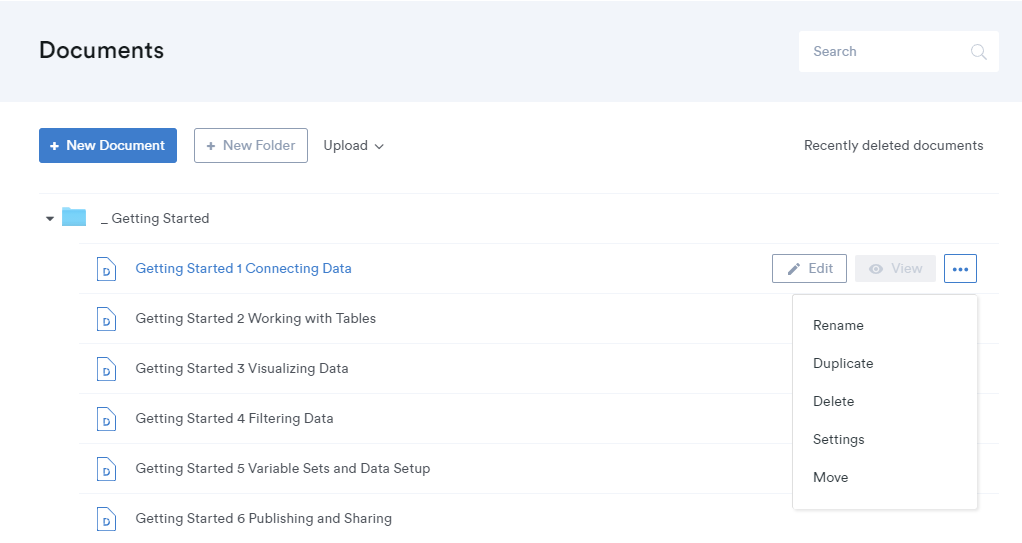Documents page
The Documents page lists all of the documents in your account. If your account is administered by someone else, then you will only be able to see documents that you have permission to access.
To Edit the document you can either click on the name of a document in the list or when you hover your mouse to the right of any document the option Edit your document appears on the screen.
To create a new blank document, select + New Document and to create a new Folder, select + New Folder.
If you have a professional license, you will see the Upload button. If you have saved a document as a QPack, (or if you are a Q user and have created a QPack) click Upload > QPack to create a new document from your QPack.
Hover your mouse to the right of any document to reveal options to Rename, Duplicate, Delete, or Move that document, or to access the settings for that document. Move will bring up another window that allows you to select which Folder to move the document to.